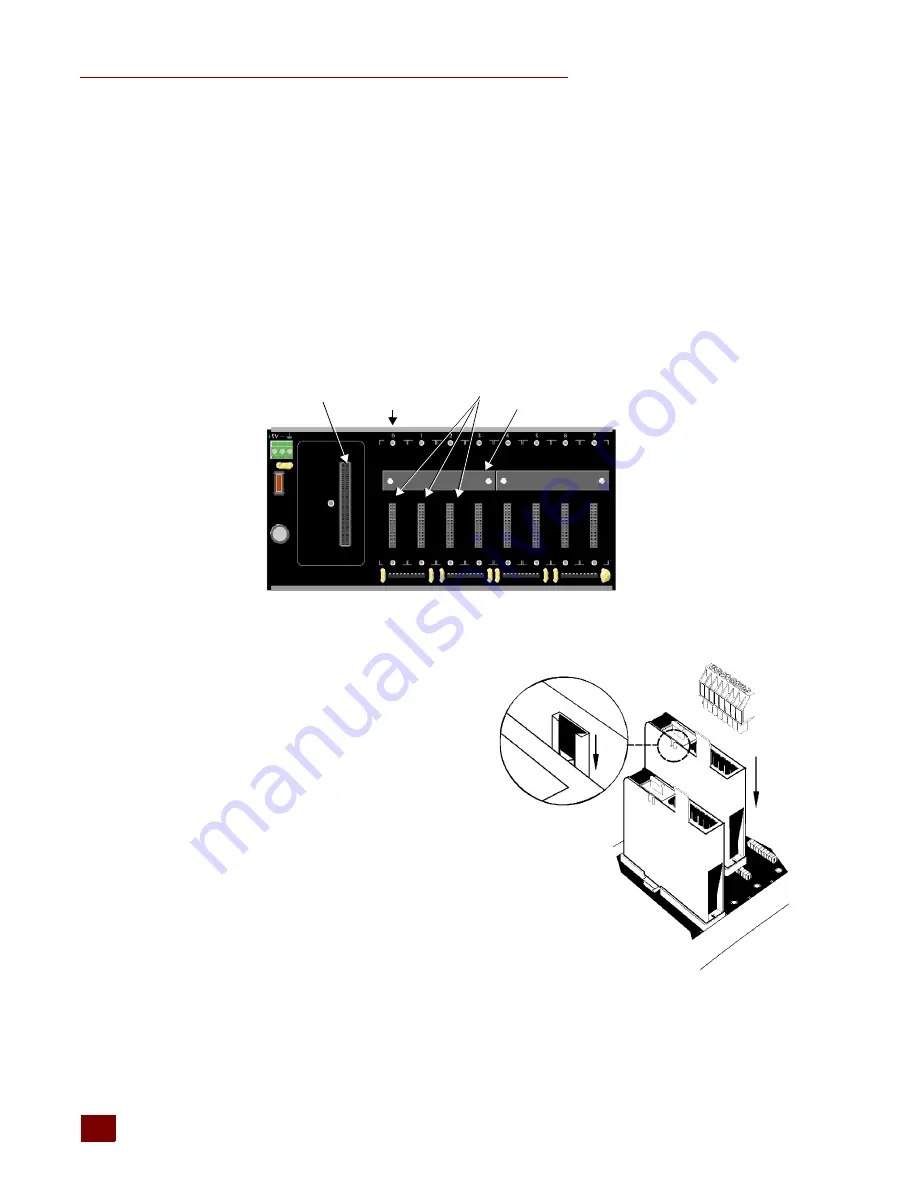
INSTALLING HARDWARE
SNAP PAC Brains User’s Guide
6
Installing Hardware
Assemble the rack and power supply according to the directions that came with them.
Installing Modules on the Rack
Modules snap into place in the row of connectors on the rack. Each module connector has a number.
NOTE: Any type of module can be placed in any position on the rack. Check module data sheets for power
requirements and any quantity limitations.
1.
Place the rack so that the module connector numbers are right-side up, with zero on the left.
2.
Position the module over the module connector, aligning the small slot at the base of the
module with the retention bar on the rack.
3.
With the module correctly aligned
over the connector, push on the
module to snap it into place.
When positioning modules next to
each other, be sure to align the male
and female module keys (shown in
the detailed view in the illustration at
right) before snapping a module into
position.
Modules snap securely into place and
require a special tool (provided) for
removal. To remove a module, see
Module
position zero
Module connectors
Brain connector
Retention bar
Содержание SNAP-PAC-EB1
Страница 26: ...SNAP PAC BRAIN COMPARISON CHART SNAP PAC Brains User s Guide 22...
Страница 40: ...SNAP PAC Brains User s Guide 36...

























