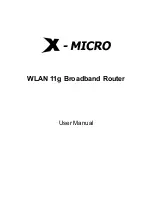WRO-100
Wireless Router
3
OPHIT CO., LTD.
Symbol Definitions
The Following symbols appear on the product, label or the product packing.
Each symbol carries a special definition, as defined below.
Symbol
Definition
Symbol
Definition
V~
AC Voltage
Consult accompanying
documents
S/N :
Serial Number
Underwriters Lavatories(UL) Classification:
MEDICAL EQUIPMENT
WITH RESPECT TO ELECTRIC SHOCK FIRE, AND MECHANICAL
HAZARDS ONLY IN ACCORDANCE WITH UL60601-1/CAN/CSA
C22.2 No. 601.1 45MG
Indicates proof of conformity to applicable European Economic Community
Council directives and to harmonized standards published in the official journal
of the European Communities.
Tested to comply with FCC Class B standard.
This symbol indicates that the waste of electronic equipment must not be
disposed as unsorted municipal waste and must be collected separately.
Please contact the manufacturer or other authorized disposal company to
decommission your equipment.
-
IEC60601-1 (EN60601-1, Safety of Medical Equipment)
- IEC60601-1-2 (EN60601-1-2, Electromagnetic Compatibility Requirements)
* Class A for Noise-emission, and Level B for Noise-immunity