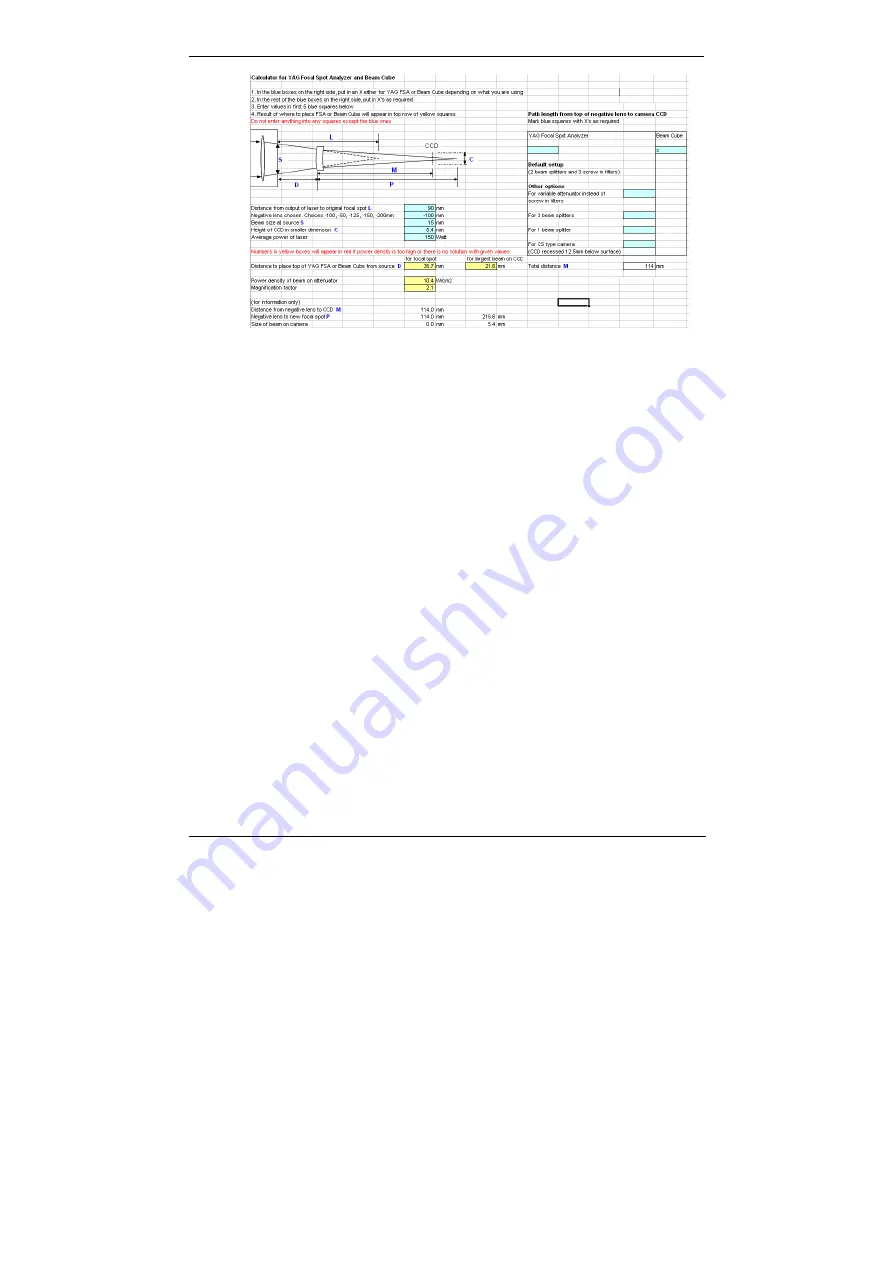
Beam Cube User Guide
Setting up for Measurements
In the example above, the source laser has a 100mm focal
length lens which is recessed 10mm into the laser housing
giving 90mm distance from the closest approach to the
laser to the focal point. The beam size at the exit from the
laser is 15mm and the largest beam size on the SP503
camera inside the Beam Cube is 4.7mm and on the SP620
camera inside the Beam Cube 620 is 5.4mm (see note 1
above). As can be seen, the top of the Beam Cube should
be placed between 23.6mm from the source to 36.7mm
from the source to see from the largest sized beam (before
the focal point) to the smallest (at the focal point).
Place the Beam Cube with the input lens directly beneath
the laser. Use the leveling feet if necessary to level the unit
to be exactly perpendicular to the beam. Using the Excel
program provided, place the Beam Cube at a distance
midway between the limits given.
The negative lens in the Beam Cube not only moves the
focal point further from its original position, it also
magnifies the image by the factor given in the Excel
program (by a factor of 2.1 in the example above)
4.2 Electrical
Connections
The following diagram shows how to setup the connections of
the Beam Cube (when using the optional USB Interface and
13














































