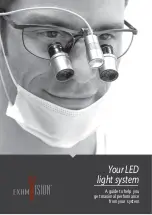34
ONYX Flexible-arm PC Edition User’s Guide
Screen View
Screen View Description
Modifier Key+Hot Key
Select one of three views:
Full Screen – Camera view, Full Screen
– Computer view, or Split Screen view
F12+V
(add
SHIFT
to reverse order)
Full Screen – Camera view
F12+HOME
Full Screen – Computer view
F12+END
Split Screen view
F12+PAGE UP
Split Screen orientation – toggle Split
Screen view between horizontal and
vertical orientation; use this keystroke in
conjunction with
F12+F
to change
camera view locations
F12+P
Move Split Screen view – toggle the
camera position to move the Split Screen
view from top to bottom or from left to
right based on screen orientation
(
F12+P
)
F12+F