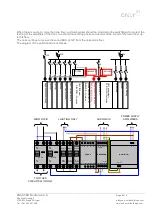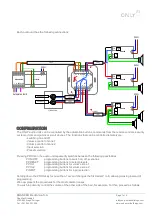ENANCER Electrónica S.A.
Page 8 of 9
Rua Max Grundig 9
4705-820 Braga Portugal [email protected]
Tel: +351 253 221 484 www.only-smartbuildings.com
1.
Choose the command ON/UP for the button that you want to turn up the volume and the command
OFF/DOWN for the button that you want to lower the volume.
2.
Press repeatedly PROG until P VOL1 appears on the display (3 times).
3.
Now press the button that you wish to lower the volume.
4.
Press again repeatedly PROG until P VOL1 appears on the display (3 times).
5.
Now press the button that you wish to turn up the volume.
Even with the unit off, pressing the button that is programmed to turn up the volume switches the unit on and the
volume is set to the last selected level before switching off. If you press the button to lower the volume and do not
stop before reaching volume 0, the unit is switched off.
To program buttons to control the audio unit in the bathroom (zone 2) proceed as follows:
1.
Choose the command ON/UP for the button that you wish to turn up the volume and the command
OFF/DOWN for the button that you wish to lower the volume.
2.
Press PROG repeatedly until P VOL2 appears on the display (4 times).
3.
Now press the button that you wish to lower the volume.
4.
Press again repeatedly PROG until P VOL2 appears on the display (4 times).
5.
Now press the button that you wish to turn up the volume.
Also, in this case the unit switches the unit on and turns up the volume or lowers the volume and switches off
completely.
If you now wish to define a button to select a preset, proceed as follows:
1.
Press PROG repeatedly until P PRESET appears on the display (2 times).
2.
Now press the button you wish to use to select a preset.
In this case the command that the button sends is irrelevant.
If you now desire to define a button to select an input, proceed as follows:
1.
Press PROG repeatedly until P INPUT appears on the display (5 times).
2.
Now press the button you wish to select the input.
In this case the command that the button sends is also irrelevant.
If you wish to add an audio unit to the “coming home” scenario, proceed as follows:
1.
Choose the command SCENARIO for the button you wish to control the “coming home” scenario.
2.
Press PROG until P ON/OFF appears on the display (1 time).
3.
Now press the scenario button.
4.
Switch on the unit, select the desired preset or input and adjust the volume. If desired, you can also
switch on the sound in zone 2 by adjusting the respective volume.
5.
Now, keep the scenario button pressed during more than 5 seconds: you will hear a long beep.
From now on, when pressing the scenario button, the preset, the input and the set volume is selected. Note that
you can also memorize the scenario with the unit switched off, switching the sound always off whenever the
button is pressed.
Содержание Audio
Страница 1: ...Audio Installation Manual ...