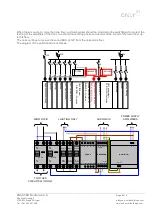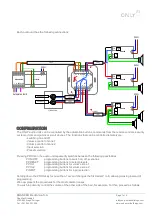ENANCER Electrónica S.A.
Page 7 of 9
Rua Max Grundig 9
4705-820 Braga Portugal [email protected]
Tel: +351 253 221 484 www.only-smartbuildings.com
Each audio unit has the following connections:
CONFIGURATION
The ONLY audio units can be controlled by the automation buttons, commands from the remote controls, security
system or from computers or smart phones. The functions that can be controlled remotely are:
- switching on and off
- Volume control of zone 1
- Volume control of zone 2
- Input selection
- Preset selection
Pressing PROG on the audio unit repeatedly switches between the following possibilities:
P ON/OFF
programming buttons to switch on, off, scenarios
P PRESET
programming buttons to select presets
P VOL1
programming buttons for volume zone 1
P VOL2
programming buttons for volume zone 2
P INPUT
programming buttons for input selection
Holding down the PROG key for more than 1 second changes the first letter P to E, allowing erasing instead of
programming.
We now present the procedures for the most common cases:
You wish to primarily control the volume of the other side of the bed, for example. For this, proceed as follows:
230V~
L R L R L R
0V B 12V GND L R
OUT2
IN2 IN1 OUT1
ZONE2
LIYCY
LIYCY
LIYCY
LIYCY
LIYCY
+
–
N
L
B-PA08M
230V~
0V 12V
N L
D-PS12V15W
D-BUSAUDIO
BUS Audio 0V 12V
L N BUSAutom
230V~
Automation BUS
SOURCE 1
SOURCE 2
2xJACK 3.5mm
ZONE1
8
L/R
GND
AUDIO
IN
230V~
+
–
N
L
B-PA08M
8
L/R
GND
AUDIO
IN
230V~
+
N
L
B-PA04S
4
L
GND
AUDIO
IN
R
–
+
–
4
Содержание Audio
Страница 1: ...Audio Installation Manual ...