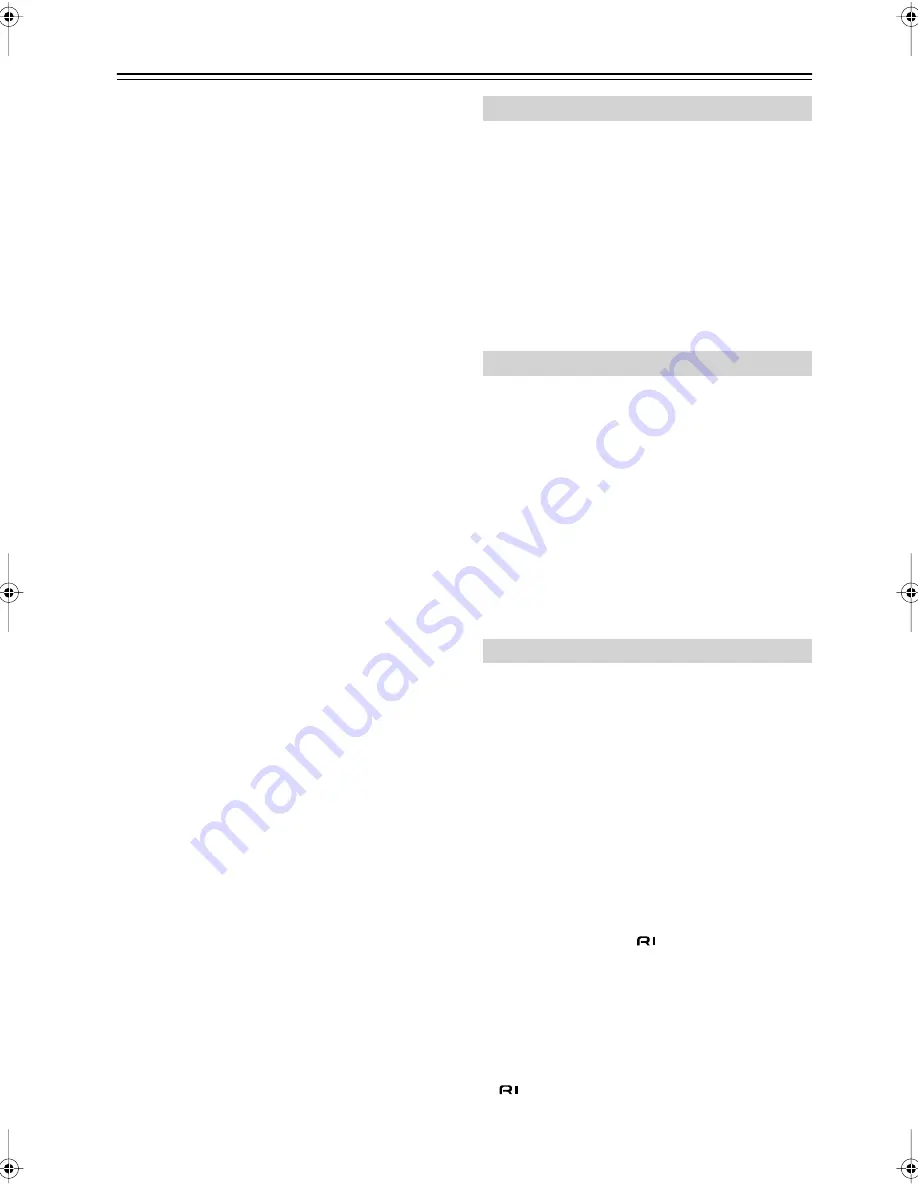
56
Troubleshooting
—Continued
• On the AV receiver, the subwoofer setting in the
speaker configuration is set to No. Set the subwoofer
setting to Yes.
There’s no sound with a certain signal format?
• Check the digital audio output setting on the con-
nected device. On some games consoles, such as those
that can play DVDs, the default setting is off.
• With some DVD-Video discs, you need to select an
audio output format from a menu.
Can’t get 5.1-channel playback?
• When speaker B is turned on, speaker set A is reduced
to 2.1-channel playback.
The volume cannot be set to 79?
• When the subwoofer volume level is set to a positive
(+) value, the maximum master volume level is
reduced proportionally.
Noise can be heard?
• Using cable ties to bundle audio cables with power
cords, speaker cables, and so on may degrade the
audio performance, so don’t do it.
• An audio cable may be picking up interference. Try
repositioning your cables.
The Late Night function doesn’t work?
• Make sure the source material is Dolby Digital
(page 49).
The DVD analog multichannel input doesn’t
work?
• Check the DVD analog multichannel input connec-
tions (page 25).
• To select the DVD analog multichannel input, press
the [MULTI CH] input selector button (page 37).
• Check the audio output settings on your DVD player.
About DTS signals
• When DTS program material ends and the DTS bit-
stream stops, the AV receiver remains in DTS listening
mode and the DTS indicator remains on. This is to pre-
vent noise when you use the pause, fast forward, or fast
reverse function on your player. If you switch your
player from DTS to PCM, because the AV receiver
does not switch formats immediately, you may not hear
any sound, in which case you should stop your player
for about three seconds, and then resume playback.
• With some CD players, you won’t be able to playback
DTS material properly even though your player is con-
nected to a digital input on the AV receiver. This is
usually because the DTS bitstream has been processed
(e.g., output level, sampling rate, or frequency
response changed) and the AV receiver doesn’t recog-
nize it as a genuine DTS signal. In such cases, you
may hear noise.
• When playing DTS program material, using the pause,
fast forward, or fast reverse function on your player
may produce a short audible noise. This is not a mal-
function.
There’s no picture?
• Make sure that all video connecting plugs are pushed
in all the way (page 22).
• Make sure that each video component is properly con-
nected.
• The AV receiver does not convert between formats, so
if a video source component is connected to a compo-
nent video input, your TV must be connected to the
component video output (page 23).
• On your TV, make sure that the video input to which
the AV receiver is connected is selected.
Reception is noisy, stereo FM reception suffers
from hiss, or the FM STEREO indicator doesn’t
appear?
• Relocate your antenna.
• Move the AV receiver away from your TV or com-
puter.
• Listen to the station in mono (page 38).
• When listening to an AM station, operating the remote
controller may cause noise.
• Passing cars and airplanes can cause interference.
• Concrete walls weaken radio signals.
• If nothing improves the reception, install an outdoor
antenna (page 21).
The remote controller doesn’t work?
• Make sure that the batteries are installed with the cor-
rect polarity (page 9).
• Make sure that the remote controller is not too far
away from the AV receiver, and that there’s no
obstruction between the remote controller and the AV
receiver’s remote control sensor (page 9).
• Make sure you’ve selected the correct remote control-
ler mode (page 10).
• Make sure you’ve entered the correct remote control
code.
Can’t control other components?
• Make sure you’ve selected the correct remote control-
ler mode (page 10).
• If you’ve connected an
-capable Onkyo MD
recorder, CD recorder, or next generation HDD-com-
patible component to the TAPE IN/OUT jacks, or a
DS-A1 Remote Interactive Dock to the VIDEO 3 IN
jacks, for the remote controller to work properly, you
must set the Input Display to MD, CDR, or HDD (see
page 33).
• To control an Onkyo component that’s connected via
, point the remote controller at the AV receiver.
Video
Tuner
Remote Controller
TX-SR304̲En.book Page 56 Tuesday, February 7, 2006 4:57 PM
Содержание TX-SR304
Страница 59: ...59 Memo...





































