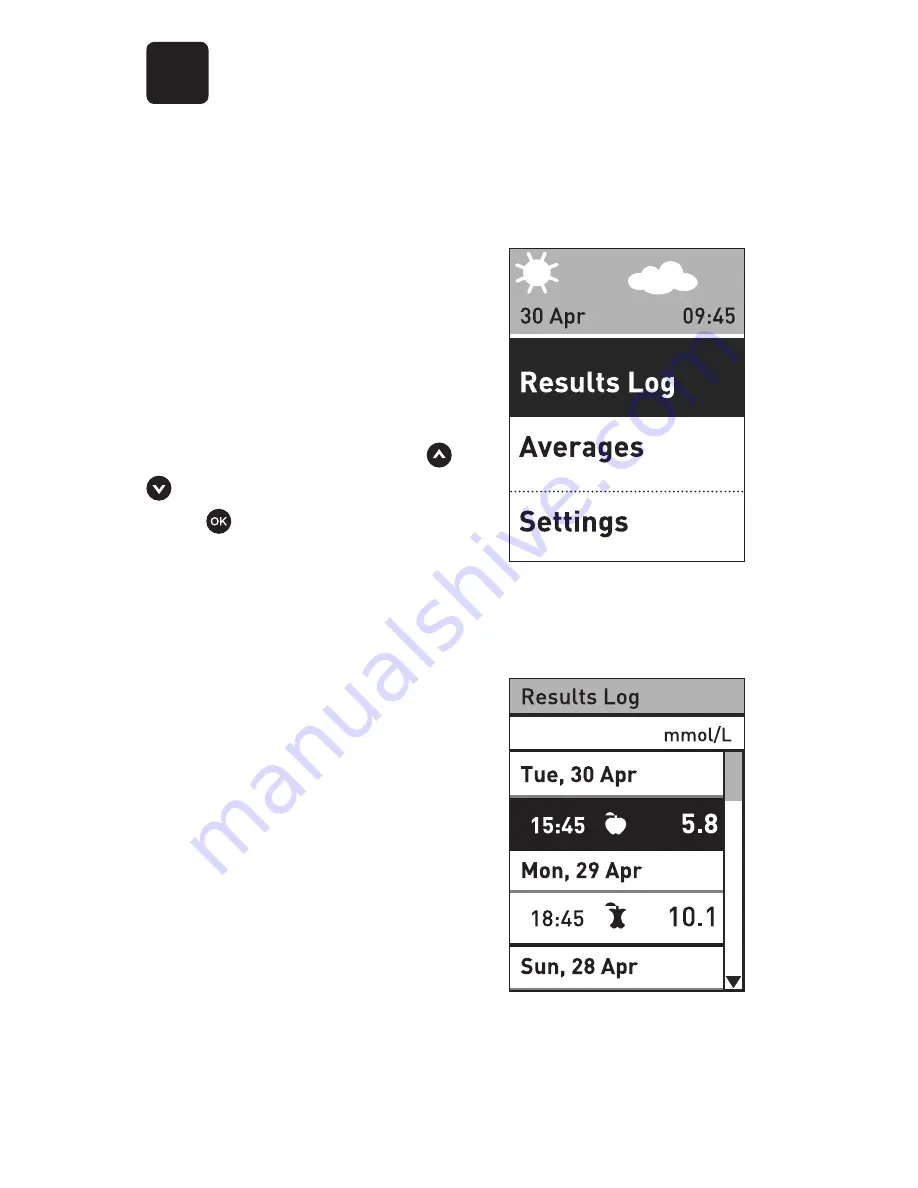
72
4
Review past results and
averages
Review your past results
Your meter stores your most
recent 500 blood glucose and
control solution test results and
displays them in several ways.
1. Get to the Results Log
From the Main Menu, press or
to highlight
Results Log
and
press .
Up to four results are displayed
on the screen, starting with the
most recent.
NOTE:
The Meal Tagging symbols
that appear in the example
screen to the right will not
appear next to your result until
Meal Tagging is turned On, and
you begin tagging your results.
Содержание Select PLUS
Страница 1: ...Blood Glucose Monitoring System Owner s Booklet Instructions for Use...
Страница 2: ......
Страница 3: ...1 Blood Glucose Monitoring System Owner s Booklet...
Страница 7: ...5 This page left blank intentionally...
Страница 13: ...11 This page left blank intentionally...
Страница 19: ...1 Getting to know your system 17 Test strip...
Страница 73: ...3 Take a test 71 This page left blank intentionally...
Страница 109: ...6 Care and maintenance 107 This page left blank intentionally...
Страница 127: ...8 Troubleshooting 125 This page left blank intentionally...
Страница 143: ......






























