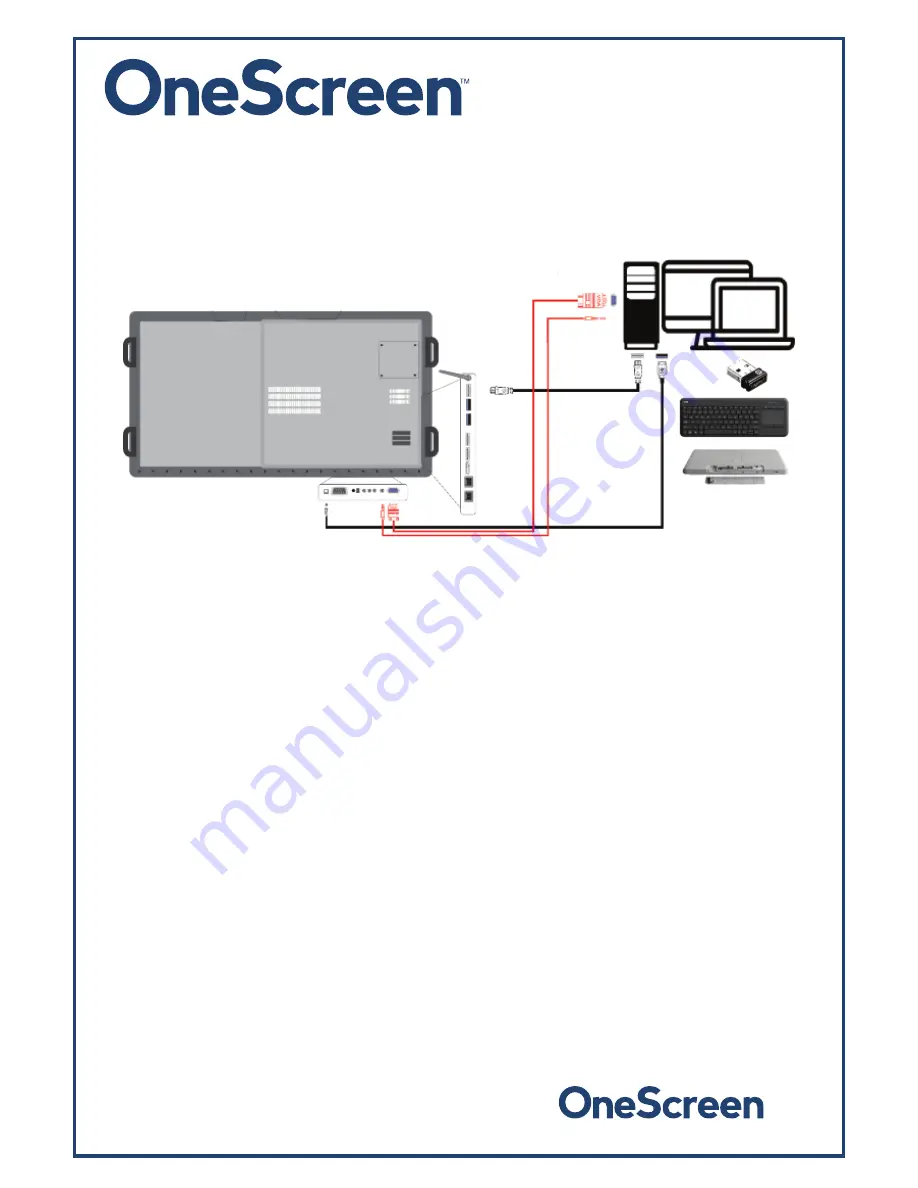
21
onescreensolutions.com | +1 858.552.0290 | United States| Pakistan
|
Colombia | Mexico | UAE
Connect one end of the HDMI or VGA cable to your laptop and the other end to one of the corresponding
ports on the OneScreen Touchscreen. If you are connecting the VGA cable, please also use the AUX cable
to transfer audio.
Connect the standard USB end of the USB Touch Cable to your laptop and the other end to the port shown
below on the OneScreen Touchscreen.




















