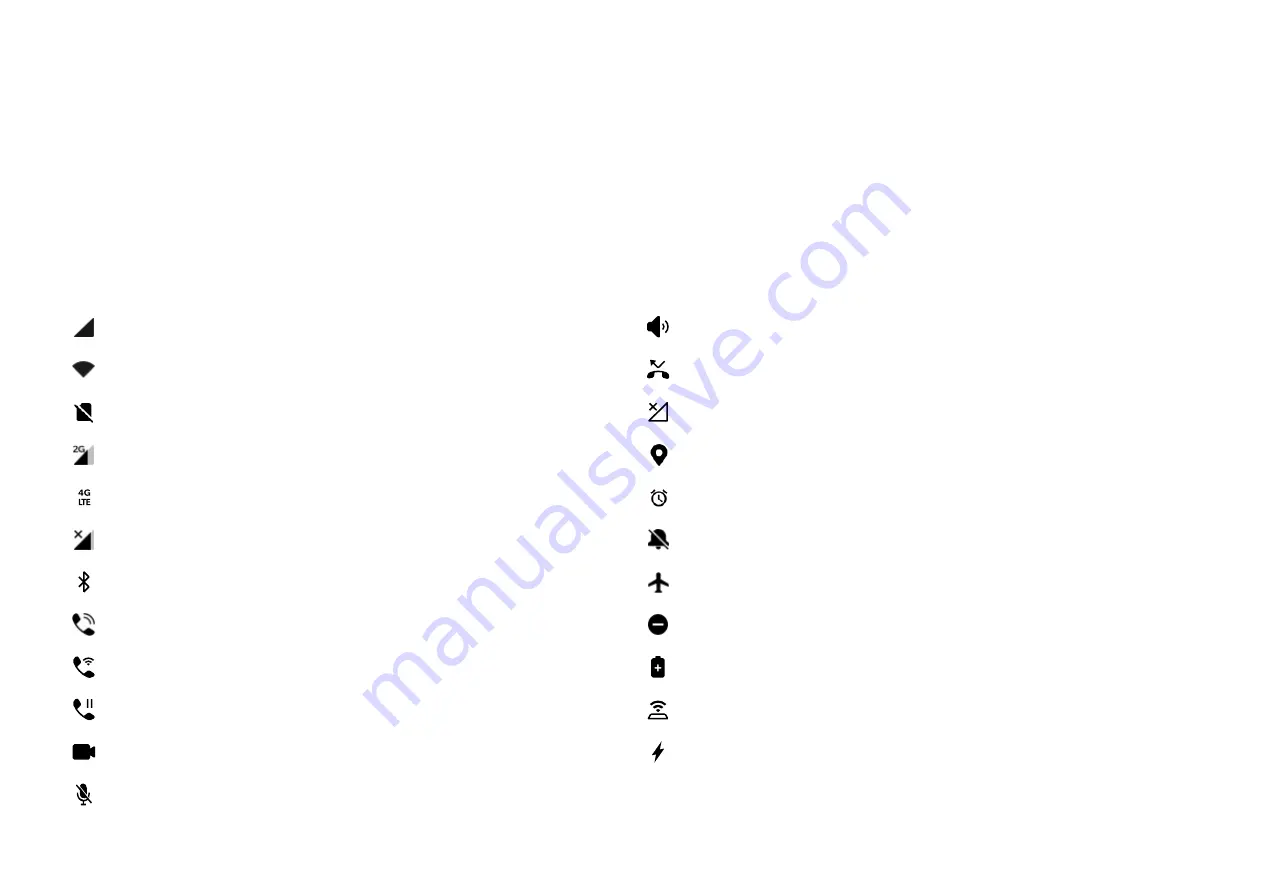
Status icons
Status icons are displayed on the status bar at the top of the screen. The icons listed in the table
below are the most common ones.
Signal strength
Speaker in call
Wi-Fi
Missed call
No SIM card
No service
Connected to 2G network
Location service enabled
Connected to LTE network
Alarm enabled
Data off
Silent mode enabled
Bluetooth enabled
Airplane mode enabled
In calling
Do Not Disturb enabled
Wi-Fi in calling
Battery Saver
Hold call
Wi-Fi hotspot
Video call
Warp Charge
Mute call
Содержание OP7T
Страница 1: ...OP7T User Manual ...
Страница 10: ...Getting started Learn more about your device and start using ...
Страница 11: ...Front view ...
Страница 12: ...Back view ...
Страница 19: ...The Basics Learn to use your OnePlus device ...
Страница 26: ...brightness settings ...
Страница 29: ......
Страница 30: ...Settings Configure your phone s network and account or set up your phone ...
Страница 60: ...Apps Learn about the apps on your OnePlus device ...
Страница 80: ...Advanced Learn about advanced tips for your phone ...
Страница 86: ...Reboot Update Backup Recovery Learn to upgrade and reset your OnePlus device ...
Страница 89: ...all data factory reset 2 Tap ERASE ALL DATA 3 Enter passcode 4 Wait till the factory reset is complete ...
Страница 93: ...Safety information View Safety information for your device ...
Страница 113: ...113 www oneplus com es support Descarga el manual en www oneplus com es support manuals ...
Страница 115: ...115 ...
















































