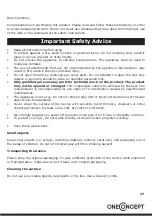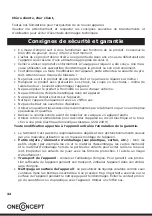27
•
Once you press SCAN button in live view, the edit menu will appear. When you press EN
-
TER button, the current image will be saved to internal memory or memory card (when
there is a memory card inserted). The display will return to live view again.
•
Memory full:
Once the images in internal memory or memory card is full, a memory full
icon will be shown on screen when you press the SCAN button. You will then have to down
-
load the images to a PC or replace another memory card for continued capture.
Playback & Edit
•
Press LEFT/RIGHT button to go to theplayback mode, or access the main menu by the
pressing the Home icon/MODE button at any time. Press the ENTER to confirm.
•
Once you enter playback mode (default to slide show), the screen will automatically display
all images stored in the internal memory or memory card with 2 seconds interval from the
previously captured image. You can also stop the slide show by pressing the ENTER button
(Only the images captured by the film & photo scanner are available in playback mode)
Содержание 10029475
Страница 1: ...DiaScanner 979GY 10029475...
Страница 4: ...4 Teile bersicht Ger t Diahalter Negativ Halter Foto Halter USB Kabel...
Страница 19: ...19 Parts Overview Device Positive slides holder Negative film holder Picture frame USB cable...
Страница 49: ...49 Partes descripci n Dispositivo Soporte para diapositivas Soporte para negativos Soporte para fotos Cable USB...
Страница 53: ...53 Introduzca una foto Desplace la foto junto con el marco en la ranura de la parte superior del aparato...
Страница 64: ...64 Descrizione dei componenti Dispositivo Porta diapositive Porta negativi Porta foto Cavo USB...
Страница 68: ...68 Inserire una foto Far scorrere la foto con il supporto nell apposito alloggiamento del dispositivo...