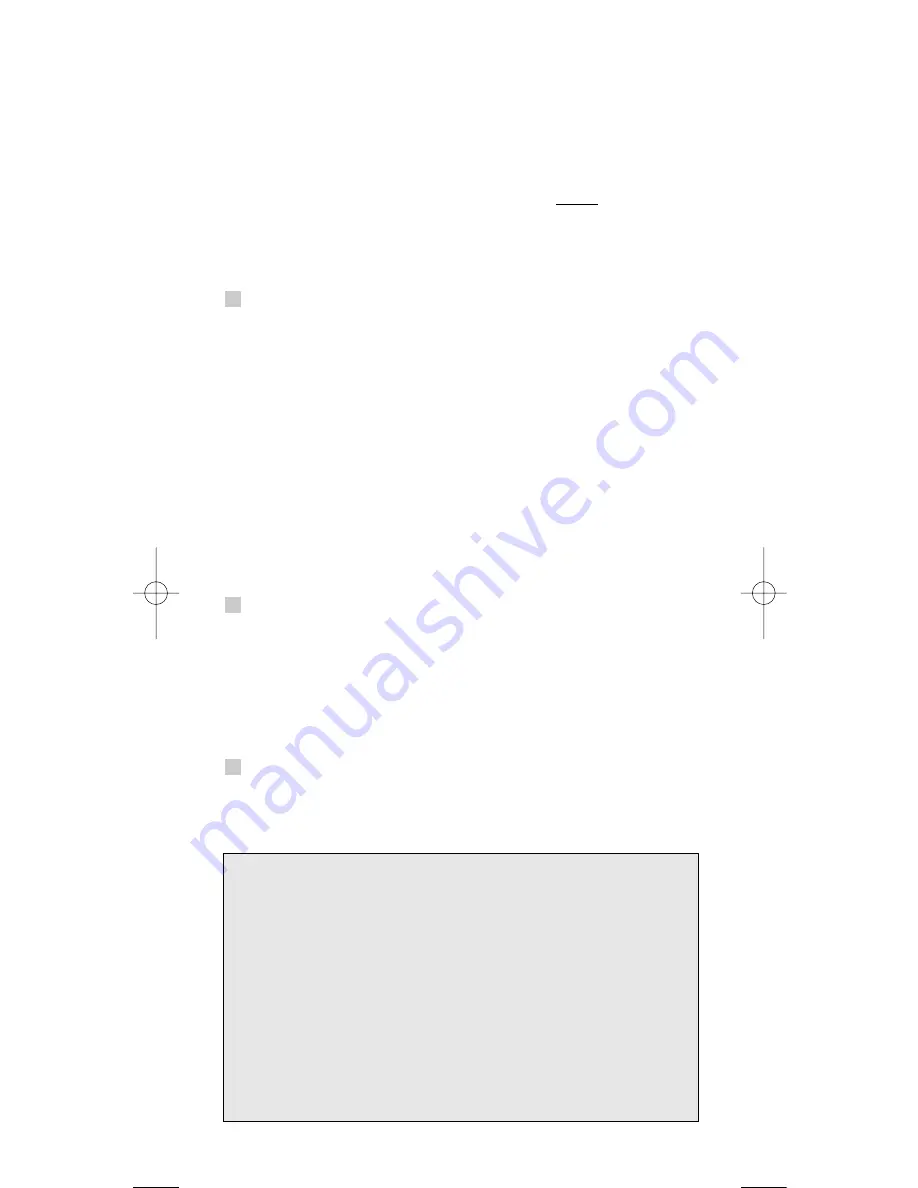
14
W W W.ONEFORALL.COM
Shifted Learning
You can also learn a function on a key of the ONE FOR ALL without
sacrificing the original ONE FOR ALL function. The "custom keys" are an
ideal location for this. A Shifted Learning function can also be put on any
key EXCEPT for the following: Device keys, MAGIC key, Number keys,
Home theater key.
To install a Shifted Learning function, simply follow steps 1-8 on
the previous page. During step 5, press
MAGIC
once before you press
the key where you are placing the learned function.
To access the shifted function, press
MAGIC
and then the key you have
learned on.
To delete a learned function:
1
Press and hold MAGIC
until the device key blinks twice (the device
key will blink once then twice).
2
Press
9 7 6
(the device key will blink twice).
3
Press the
device key
in which the function will be deleted.
4
Press
twice on the learned key which will be deleted
(the device key will blink twice).*
5
If there is another key which you wish to delete, repeat steps 1-4.
6
The original functions of the ONE FOR ALL 6 will now be present.
* To delete a Shifted Learned feature, press MAGIC before you press the
learned key to be deleted (during step 4).
To delete all learned functions within a specific mode:
1
Press and hold MAGIC
until the device key blinks twice (the device
key will blink once then twice).
2
Press
9 7 6
(the device key will blink twice).
3
Press the appropriate
device (mode) key twice.
(the device key will blink twice).
To delete all learned functions across all modes:
1
Press and hold MAGIC until the device key blinks twice
(will
blink once then twice).
2
Press
9 8 0
(the device key will blink four times).
Notes:
- During steps 2-7 (page 13), you have approximately 10 seconds to conduct
each step. If there is a gap of more than 10 seconds between two steps,
you will have to start again from step number 2.
- If you learn a function on another key besides the "custom keys", the origi-
nal ONE FOR ALL feature automatically becomes shifted. You can press
MAGIC then the key to access it (this excludes the POWER, Mute, Channel
and Volume keys).
- The Learning feature is mode specific. Therefore you can place one learned
feature per mode on the same key.
- If a Shifted Learned function is placed on the Mute, Channel and Volume
keys then Scan and Colour/Brightness will be sacrificed.
- The ONE FOR ALL 6 can learn approximately 25 functions.
- You can replace a learned function by placing another learned function on
top.
- Learning should not be done in direct sunlight or under incandescent lights.
- Make sure you are using new batteries before following the instructions
above.
- Upon changing the batteries, your learned functions will be retained.
OFA 6 2004 (Uk,D,F) 16-03-2004 15:13 Pagina 14
Содержание URC-7562
Страница 3: ...WWW ONEFORALL COM 3 5 11 9 8 7 3 4 6 14 12 13 10 2 1 ...
Страница 57: ......
































