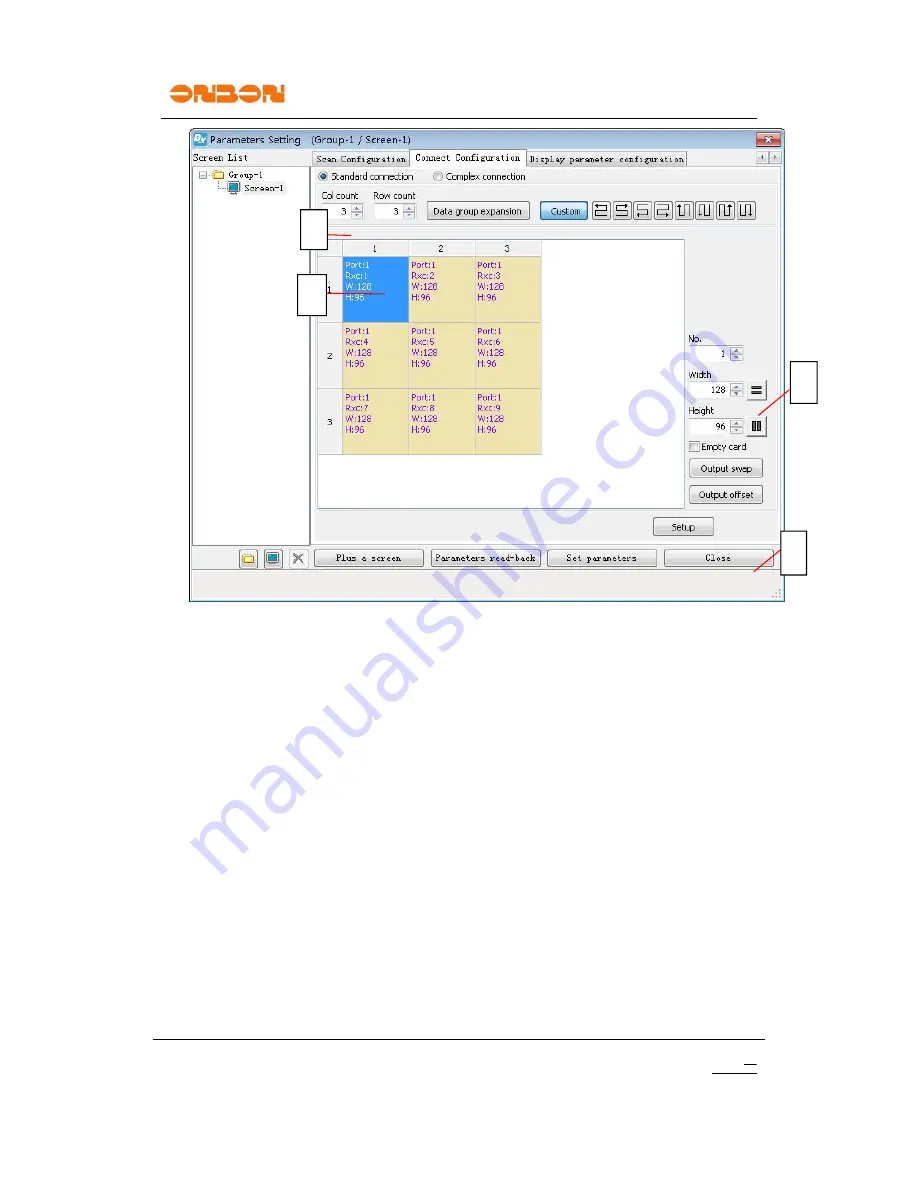
UM
12070901
Shanghai ONBON Technology Co.,Ltd
BX-YQ3/YQ4/YQ2E controller User Manuel
23
Step 1: Input the correct cards quantity horizontally and vertically according the actual
quantity you use on the screen;
Step 2: Select the right location of receiving cards according to the order of receiving card,
and single click;
Step 3: Set the height and width pixels of your receiving card;
Step 4: Click “ Send to receiver”. Finished all the configurations of receiving card.
1
2
3
4






























