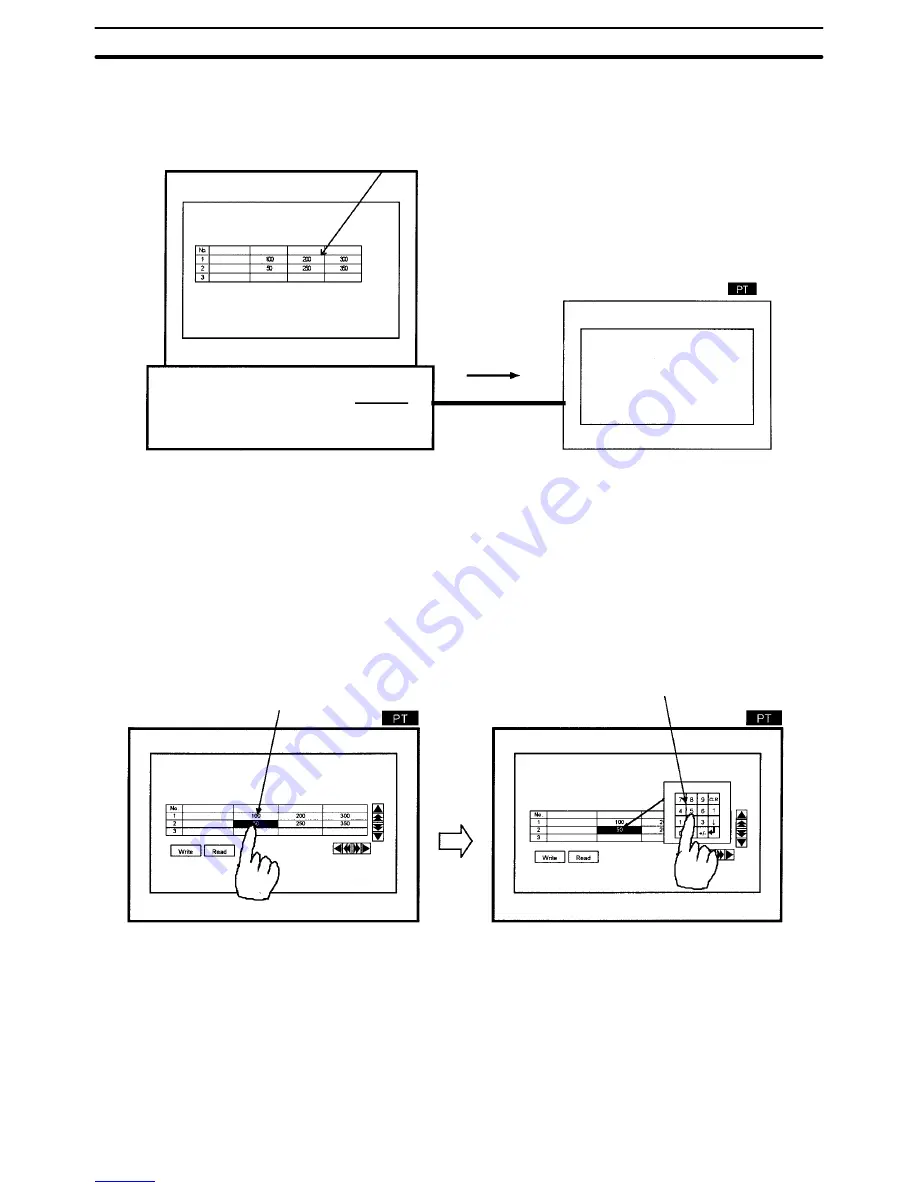
2-14
Section
Recipe
213
Note
You can also send recipe elements to the PT in units of screens, and send recipe
tables to the PT in recipe table units.
Support Tool
[Recipe Table Setting Screen]
Create recipe tables and
register recipe elements
in each screen.
When the PT is set to
the transmit mode,
transfer recipe table
and recipe element
data using batch
transfer of screen
data from the Support
Tool.
Recipe table title
Parameter 1
Parameter 2
Parameter 3
Record 1
Record 2
Record 3
Editing Parameters (Numerical Data) from the PT
1, 2, 3...
1. Specify the parameter to be edited by pressing the parameter column. The
specified parameter will be displayed in reverse video, and you can set the
parameter value.
2. The pop-up windows specified for each recipe data will be displayed.
3. If touch switches for inputting and confirming values (control code input
function) have already been allocated to the base screen or to a pop-up win-
dow as a ten-key pad, enter the values using the ten-key pad, and then
press the Return key to set the target parameter values.
Selected parameter will be displayed in
reverse video. (It will be current input field.)
On the pop-up window, input values and press
the Return Key. Input values will be registered
in the specified parameter column.
Window
Recipe table title Parameter 1
Parameter 2
Parameter 3
Record 1
Record 2
Record 3
Recipe table title Parameter 1
Param
Record 1
Record 2
Record 3
Note
Edited recipe data is backed up by the battery, so it remains saved even after the
power supply is turned OFF.
You can initialize (i.e., restore the initial values set using the Support Tool) recipe
tables (i.e., entire sets of recipe data) edited using the PT or updated by ex-
changing data with the host using the PT System Menu, as required.
Reading From and Writing to Host
1, 2, 3...
1. Select the record name field to specify the record to be read or written. The
entire record will be displayed in reverse video.
Initializing Edited Values
from the PT System
Menu
electronic components distributor
Содержание NT21 Series
Страница 3: ...iv Downloaded from Elcodis com electronic components distributor...
Страница 5: ...vi Downloaded from Elcodis com electronic components distributor...
Страница 367: ...3 12 Section Enabling Disabling PT Operations 358 Downloaded from Elcodis com electronic components distributor...
Страница 399: ...4 4 Section Memory Link Online Transfer Function 390 Downloaded from Elcodis com electronic components distributor...
Страница 431: ...6 2 Section Responding to Displayed Error Messages 422 Downloaded from Elcodis com electronic components distributor...
Страница 463: ...Downloaded from Elcodis com electronic components distributor...
Страница 465: ...Downloaded from Elcodis com electronic components distributor...






























