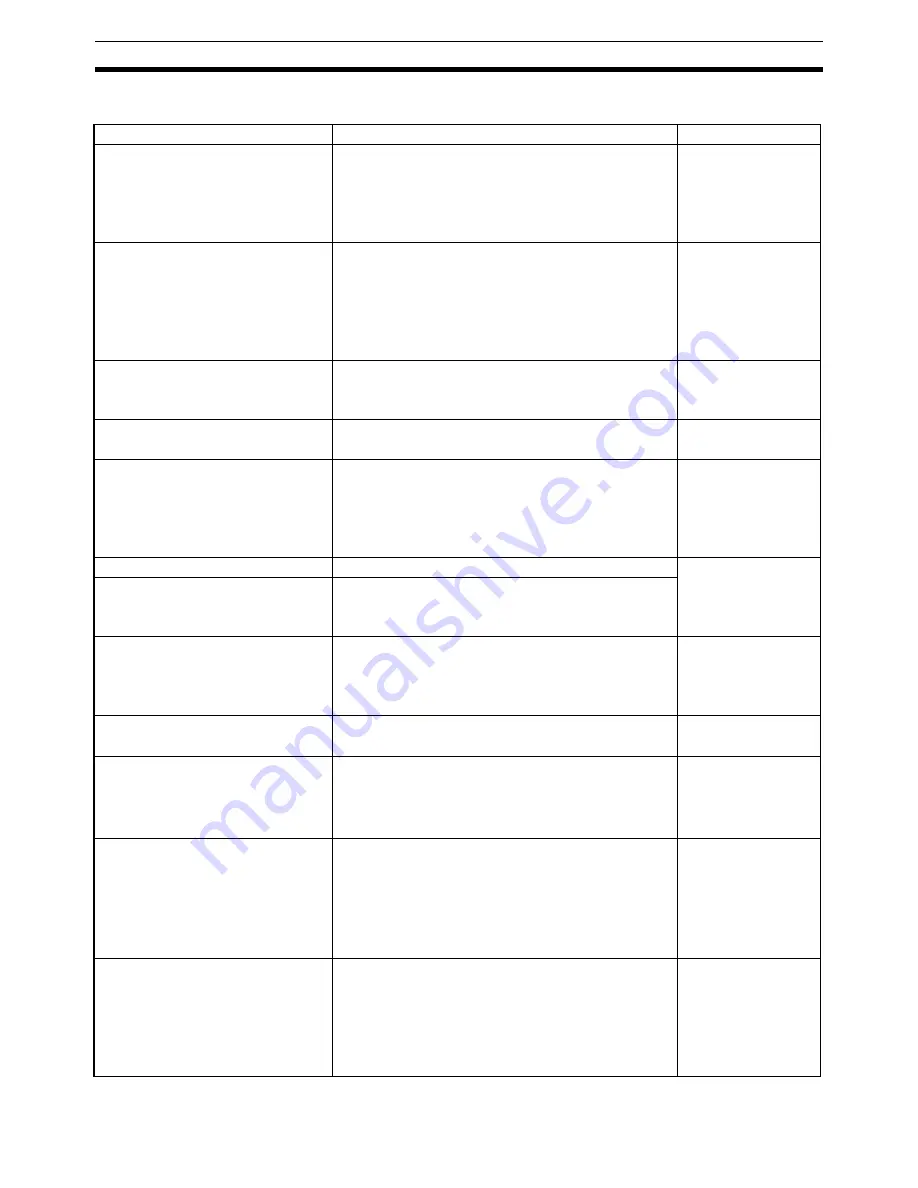
270
Model List
Appendix F
CPU Units (for Connection Via a Host Link)
Model
Specification
PLC Type
C20H/C28H/C40H/C60H
Features a 9-pin connector for RS-232C connections
C-series
C20H
C28H
C40H
C60H
CPM1-10CDR-
@
CPM1-20CDR-
@
CPM1-30CDR-
@
CPM1A-10CDR
@
-
@
CPM1A-30CDR
@
-
@
CPM1A-40CDR
@
-
@
Connect an RS-232C adapter to the peripheral port.
C-series
CPM1
CPM1A
CPM2A-30CD
@@
-
@
CPM2A-40CD
@@
-
@
CPM2A-60CD
@@
-
@
Connect an RS-232C adapter to the peripheral port.
C-series
CPM2A
CPM2C-10
@@@@@@
-
@
(See note 1.)
CPM2C-20
@@@@@@
-
@
(See note 1.)
Connect an RS-232C adapter to the peripheral port.
C-series
CPM2C
CQM1-CPU21-E
CQM1-CPU41-E
CQM1-CPU42-E
CQM1-CPU43-E
CQM1-CPU44-E
Features a 9-pin connector for RS-232C connections.
C-series
CQM1
CQM1H-CPU11 (See note 2.)
Connect an RS-232C adapter to the peripheral port.
C-series
CQM1H
CQM1H-CPU21
CQM1H-CPU51
CQM1H-CPU61
Features a 9-pin connector for RS-232C connections.
C200HS-CPU21-E
C200HS-CPU23-E
C200HS-CPU31-E
C200HS-CPU33-E
Features a connector for RS-232C connections (select-
able/9-pin).
C200HS
C200HE-CPU32-(Z)E (
*
)
C200HE-CPU42-(Z)E
Features a connector for RS-232C connections (select-
able/9-pin)
C-series
C200HE
C200HG-CPU33-(Z)E (
*
)
C200HG-CPU43-(Z)E
C200HG-CPU53-(Z)E (
*
)
C200HG-CPU63-(Z)E
Features a connector for RS-232C connections (select-
able/9-pin).
C-series
C200HG
C200HX-CPU34-(Z)E (
*
)
C200HX-CPU44-(Z)E
C200HX-CPU54-(Z)E (
*
)
C200HX-CPU64-(Z)E
C200HX-CPU65-(Z)E
C200HX-CPU85-(Z)E
Features a connector for RS-232C connections (select-
able/9-pin).
C-series
C200HX
CV500-CPU01-EV1
CV1000-CPU01-EV1
CV2000-CPU01-EV1
CVM1-CPU01-EV1
CVM1-CPU11-EV1
CVM1-CPU21-EV1
Features a connector for RS-232C connections (select-
able/9-pin).
CVM1/CV-series
CV500
CV1000
CV2000
CVM1
Содержание NT20
Страница 1: ...Programmable Terminal Cat No V091 E1 01 NT20 USER S MANUAL ...
Страница 2: ...NT series Programmable Terminal User s Manual Produced March 2007 ...
Страница 3: ...iv ...
Страница 5: ...vi ...
Страница 9: ...x TABLE OF CONTENTS ...
Страница 15: ...xvi ...
Страница 21: ...xxii EC Directives 6 ...
Страница 37: ...16 Before Operating Section 1 6 ...
Страница 153: ...132 Transferring the Resource Data Section 3 11 ...
Страница 185: ...164 Numeral Setting Section 4 8 ...
Страница 267: ...246 Key to Programs Section 6 8 ...
Страница 281: ...260 Specifications Appendix A ...
Страница 285: ...264 Transporting and Storing PTs Appendix C ...
Страница 303: ...282 Function Restrictions Depending on the Support Tool Appendix I ...
Страница 307: ...286 Index ...
Страница 309: ...288 Revision History ...






























