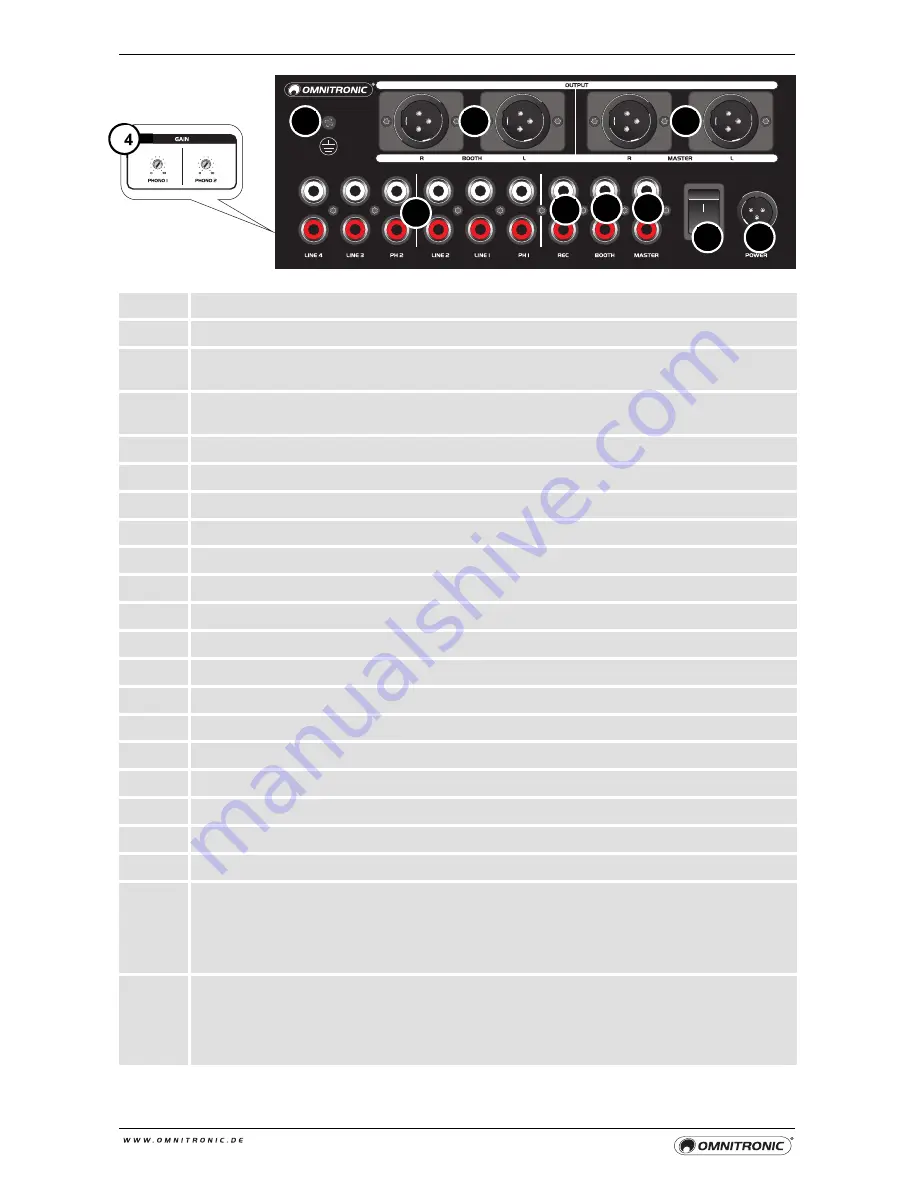
10
1
10-digit LED meter for the stereo master signal; the red CLIP LED lights in case of overload
2
Control BASS boosts and cuts frequencies in the bass range (e.g. for acapella effects)
3
Control MID boosts and cuts frequencies in the middle range (e.g. to cut vocals and melody
from the source material)
4
Control HIGH boosts and cuts frequencies in the high range (e.g. to emphasize the sound of
the cymbals or hi-hats)
5
Tone controls for channel 1 (LOW = bass range, HIGH = high range) ranging from -~ to +6 dB
6
Button CUE for monitoring channel 1 via headphones (LED lights)
7
CLIP LED, lights in case of overload of channel 1
8
Input source selector switch for channel 1 (phono 1, line 1 or line 2)
9
Volume control for channel 1
10
Tone controls for channel 2 (LOW = bass range, HIGH = high range) ranging from -~ to +6 dB
11
Button CUE for monitoring channel 2 via headphones (LED lights)
12
CLIP LED, lights in case of overload of channel 2
13
Input source selector switch for channel 2 (phono 2, line 3 or line 4)
14
Volume control for channel 2
15
Volume control for the master output
16
Power indicator
17
Volume control for the booth output
18
Volume control for the headphones
19
XLR input for connecting a microphone.
20
Volume control for the microphone
21
Selector switch for the monitoring mode for the headphones
• Button pressed (SPLIT): the prefader level (mono) is on one side and the output signal (mono)
•
is on the other side of the headphones
• button released: a
mixed signal of prefader level and master signal is on both sides of the
•
headphones
22
Control for the monitoring signal for the headphones
• left stop position CUE: the prefader level of the input channel of which the button CUE is
•
pressed is monitored
• right stop position MASTER: the music program currently playing is monitored ahead of the
•
master and booth output controls
24
33
26
25
27
32
28
31
30
29






























