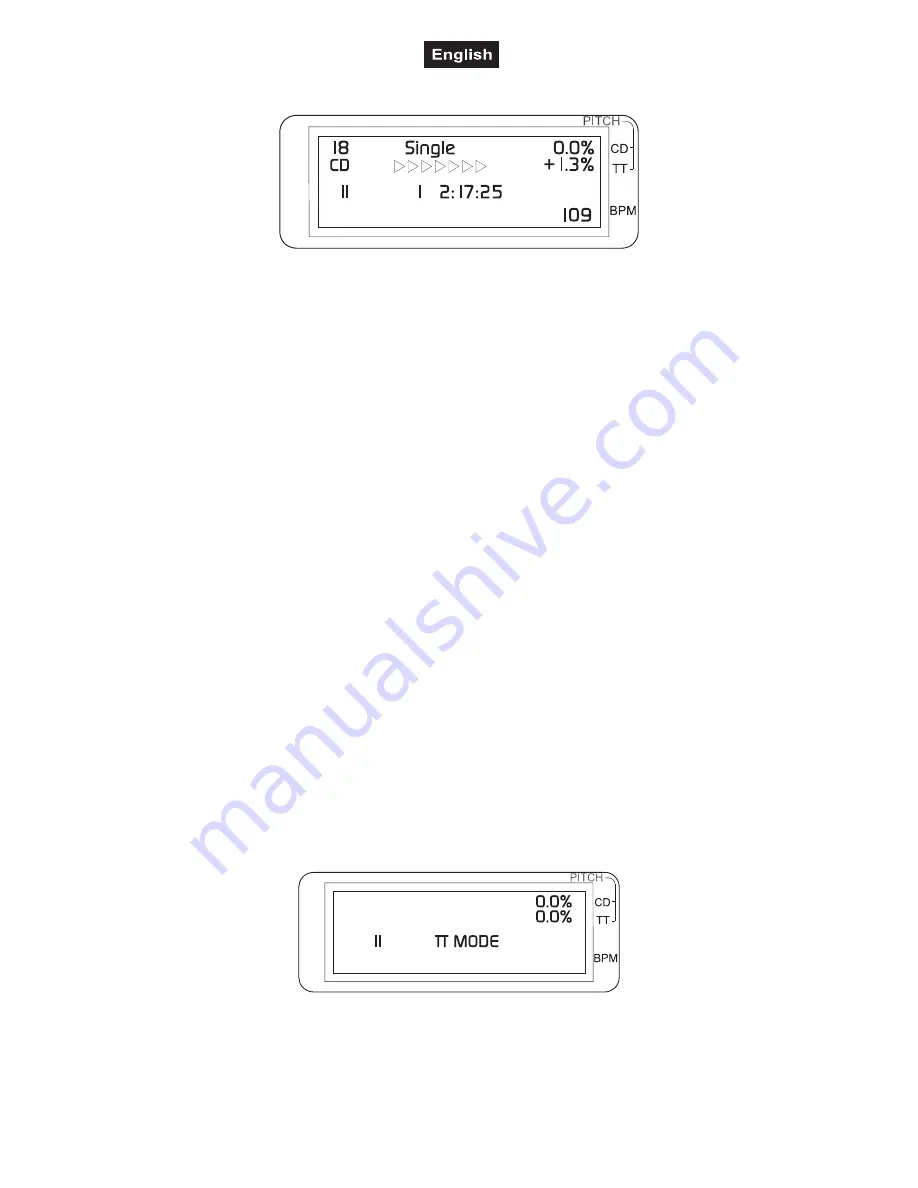
10593010_V_1_0.DOC
34/35
The display indicates the BPM of the CD player and the pitch range of the turntable and the CD player.
Switching from CD to MIX:
When switching the operating mode from CD to MIX, the unit retains the current speed of the CD and the
platter moves with 33 RPM. In MIX-mode, the CD speed can only be changed via the Pitch Bend-buttons
(CD speed in % blinks on the display).
Switching from MIX to CD:
The platter automatically moves with 33 RPM and cannot be changed.
Switching from MIX to TT:
The current speed of the platter is retained.
CD/LP Play and Pause
CD:
Each push of the Play/Pause-button switches between playback and pause. The Play/Pause-button
constantly glows green during playback and blinks in pause-mode.
LP:
Each push of the Motor On-button switches between playback
(LED glows green)
and pause.
LP Scratch-function
Put a record on the platter. Remove the stylus cover and release the tonearm. Press the Motor On-button
and the platter begins to rotate. The function does not affect the CD player. During play use your hand on the
platter slip surface to increase or decrease the tempo.
LP Reverse-function
After turning the unit on, the platter moves forwards. You can reverse the rotation-direction by pressing the
Direction-button. The function does not affect the CD player.
3. TT
LP Reverse-Function
Standard turntable operation, without CD function. The CD effect-buttons, Loop, Instant Reverse, Time/Stop
and Cue have no function.
After turning the unit on in TT-mode, the unit is in pause-mode. The platter can be started via the Motor On-
button and the Play/Pause-button.
LP Playback speed
Select the speed required for the record you want to play via the Speed-selector on the front panel.
Activate the Pitch function via the Pitch ON-button and adjust the desired speed via the pitch fader.
The pitch range is indicated on the display and can be adjusted via the Pitch Select-button.


































