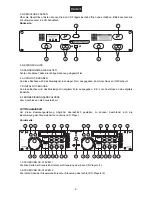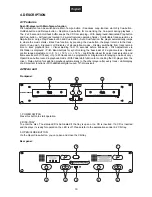4
MULTI-LANGUAGE-INSTRUCTIONS
Inhaltsverzeichnis
Table of contents
Sommaire
Contenido
1. EINFÜHRUNG............................................................................................................................................... 6
2. SICHERHEITSHINWEISE............................................................................................................................. 6
3. BESTIMMUNGSGEMÄSSE VERWENDUNG .............................................................................................. 7
4. GERÄTEBESCHREIBUNG .......................................................................................................................... 8
4.1 Features ................................................................................................................................................... 8
4.2 Abspieleinheit........................................................................................................................................... 8
4.3 Steuereinheit ............................................................................................................................................ 9
5. INSTALLATION .......................................................................................................................................... 11
6. BEDIENUNGSHINWEISE........................................................................................................................... 12
6.1 Inbetriebnahme ...................................................................................................................................... 12
6.2 CD-Schubfach........................................................................................................................................ 12
6.3 LCD-Display........................................................................................................................................... 12
6.4 Play/Pause ............................................................................................................................................. 13
6.5 Titelauswahl über die Track-Tasten....................................................................................................... 13
6.6 Geschwindigkeitssynchronisation.......................................................................................................... 13
6.7 Titelprogrammierung.............................................................................................................................. 13
6.8 Cueing.................................................................................................................................................... 14
6.9 Sequenzwiederholung (Loop-Funktion)................................................................................................. 14
6.10 Relay-Betrieb ....................................................................................................................................... 14
6.11 Faderstart............................................................................................................................................. 14
6.12 Ende der Benutzung ............................................................................................................................ 15
7. VORSICHTSMASSNAHMEN ..................................................................................................................... 15
8. REINIGUNG UND WARTUNG ................................................................................................................... 16
9. TECHNISCHE DATEN................................................................................................................................ 16
1. INTRODUCTION ......................................................................................................................................... 17
2. SAFETY INSTRUCTIONS .......................................................................................................................... 17
3. OPERATING DETERMINATIONS.............................................................................................................. 18
4. DESCRIPTION ............................................................................................................................................ 19
4.1 Features ................................................................................................................................................. 19
4.2 Main unit................................................................................................................................................. 19
4.3 Controller................................................................................................................................................ 20
5. INSTALLATION .......................................................................................................................................... 22
6. OPERATION ............................................................................................................................................... 23
6.1 Setup...................................................................................................................................................... 23
6.2 CD-tray................................................................................................................................................... 23
6.3 LCD-display............................................................................................................................................ 23
6.4 Play/Pause ............................................................................................................................................. 23
6.5. Selecting a track via the Track-buttons................................................................................................. 23
6.6 Synchronisation of the playback-speed ................................................................................................. 24
6.7 Programming.......................................................................................................................................... 24
6.8. Cueing................................................................................................................................................... 24
6.9 Memorizing a sequence (Loop-function) ............................................................................................... 24
6.10 Relay-operation.................................................................................................................................... 25
6.11 Faderstart............................................................................................................................................. 25
6.12 End of operation................................................................................................................................... 25
7. PRECAUTIONS........................................................................................................................................... 25
8. CLEANING AND MAINTENANCE ............................................................................................................. 26
9. TECHNICAL SPECIFICATIONS................................................................................................................. 26