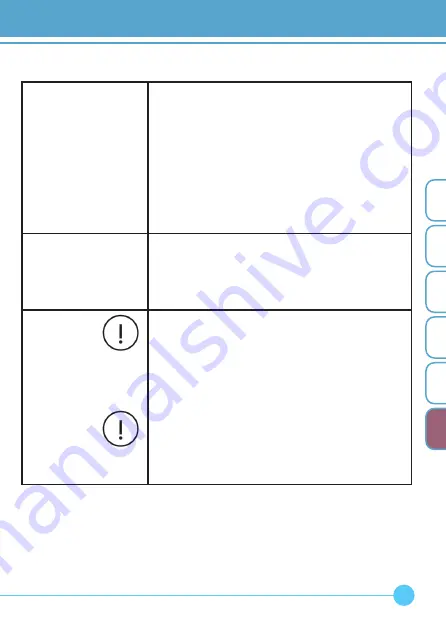
55
Wireless Information
OML Remote
Wireless
Communication
indications
Any button pressed on the OML Remote that
leads to a command being successfully sent
to the stimulator will result in the screen being
updated. If the communication fails, the OML
Remote shows the symbol of the stimulator not
communicating with a cross. This is accompanied
with short beeps and vibration. Refer to the
troubleshooting section.
Security requirements
No user security measures required. AES-128
hardware supported encryption implemented. No
patient identifiable data is transmitted or retained
by the device.
Cautions
If the performance of the system is compromised
by other equipment (such as home routers), the
user should turn off the system and move away
from the interfering equipment. Please refer to
troubleshooting section.
Like all radio telemetry devices, the OML Remote
and other OML wireless devices and accessories
should not be used while flying. Turn off the OML
Remote.
6






































