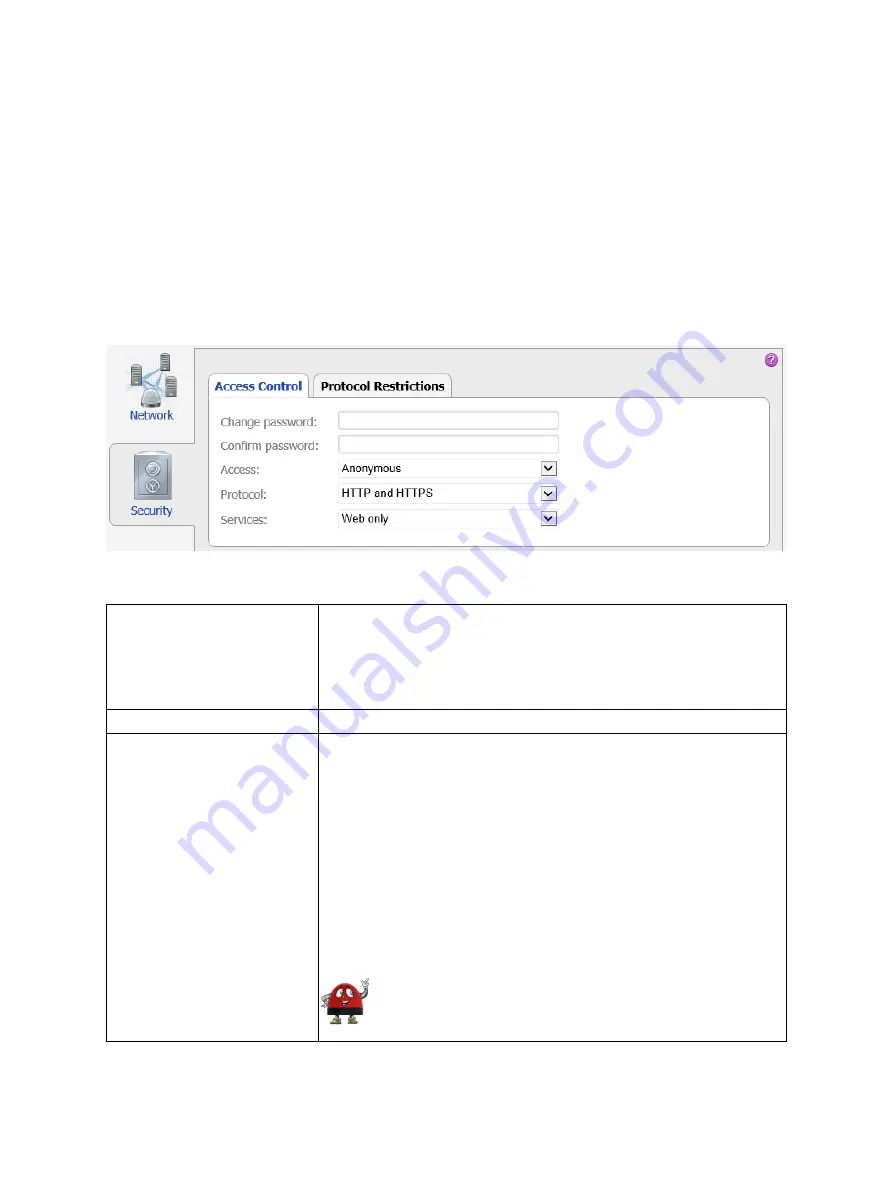
7.3.2 Security configuration page
Use the
Security
page to configure the security of
OTMC 100
. It is possible to activate password
protection for accessing
OTMC 100
, generate and define authentication certificates for accessing
OTMC 100
via the secure HTTPS protocol, and to disable remote configuration of
OTMC 100
, for
example via OMICRON
Device Link
or the PTP and SNMP management interfaces.
Select the corresponding pane to specify the security options to be used by
OTMC 100
.
7.3.2.1
Access Control pane
Use this pane to define password protection for accessing
OTMC 100
.
Change password
Enter your password for accessing
OTMC 100
.
OTMC 100
uses the
same password for all services and processes running on
OTMC 100
(e.g., detection by OMICRON OMFIND service, FTP access, etc.)
The password is case sensitive and must have at least 6 characters
(letters, figures or special characters).
Confirm password
Repeat your password for confirmation.
Access
Select
Anonymous
if you do not want to use password protection.
Select
Password
if you want to protect
OTMC 100
against
unauthorized access by specifying a password. If password
protection is enabled, a login dialog appears when accessing the
OTMC 100
web interface.
Select
Read-Only
to allow unrestricted access to the
Overview
and
the
Status
section of the
OTMC 100
web interface, and to protect the
Configuration
and the
Tools
section against unauthorized access
by specifying a password. If read-only access is enabled, a login
dialog appears when accessing the
Configuration
section or the
Tools
section of the
OTMC 100
web interface.
If you set the
Access
field to
Password
without defining a
password, the default password
timeserver
will be used.
OTMC 100 Series User Manual
58
OMICRON
Содержание OTMC 100
Страница 1: ...Smart Measurement Solutions OTMC 100 User Manual...
Страница 89: ...ENU 1066 05 01...
















































