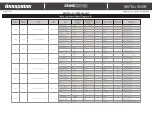INSTALL GUIDE
GUIDE ID: CST_HA7_G6_G5_20210414
Page 18 of 18
MODEL: OL-HRN-RS-HA7
RSX-G6 Programming/Vehicle Learn
Before You Begin:
-
Make sure all wires/harnesses are connected.
-
Program the bypass module to the vehicle per the instructions on the previous pages.
-
Connect any additional accessories/modules to the data ports.
-
MANUAL TRANSMISSION VEHICLES ONLY:
Change feature #6 to desired setup process. Connect the GREEN wire to the vehicles parking brake and set the parking brake.
Press the Valet button 8x within 10 seconds
-
The system will chirp & fl ash lights to indicate crank
delay (Default: 1 chirp/fl ash = 1.5 sec)
-
Optional:
Press valet button to change crank delay-
Chirps: 1=1.5 sec, 2=15 sec, 3=20 sec, 4=30 sec
2
Programming complete.
8
AUTOMATIC TRANSMISSIONS:
Turn the ignition key OFF.
-
The system will chirp & fl ash the lights equal the #
of IGN/ACC/START circuits detected (Max: 4).
MANUAL TRANSMISSIONS:
Release the parking brake.
-
The system will chirp & fl ash the lights equal the #
of IGN/ACC/START circuits detected (Max: 4).
Set the parking brake again.
Before turning the key OFF, perform the selevted MT
rerevation sequance (feature #6)
4
ENGINE
START
STOP
ENGINE
START
TT
STOP
OFF
ACC
START
ON
ENGINE
START
STOP
ENGINE
START
TT
STOP
OFF ACC
START
ON
Turn ignition to ON position (do not start).
1
ENGINE
START
STOP
ENGINE
START
TT
STOP
OFF
ACC
START
ON
Start the engine with the key and let the engine reach
normal idle.
3
TO SAVE SETTINGS/FINISH VEHICLE LEARN:
Press the BRAKE pedal (will shut down RS).
-
This disables VEHICLE LEARN (to enable again, program
installer feature #2 (bank 10) to “Enabled”.
TO CANCEL/START OVER:
Press the valet button once.
7
5
PUSH-BUTTON-START VEHICLES:
Exit the vehicle and take the OEM fob/key 20 feet away to
allow remote start.
6
TroubleShooting
-
See system installation guide for remote start diagnostics and troubleshooting.
-
See OmegaLink module/fi rmware guide at www.wiresheet.com for interface module diagnostics and troubleshooting.
A
ctivate remote start (feature #16) within 60 sec. Wait until
engine is running and LED fl ashes slowly
(10-45 seconds after engine cranks & runs).
-
The system will detect data protocols, select the best
available engine running detection method, and, learn any
avaialble tach input (data or analog).
10x
0.8 sec
ENGINE
START
STOP
ENGINE
START
TT
STOP
RSX-
G6-end