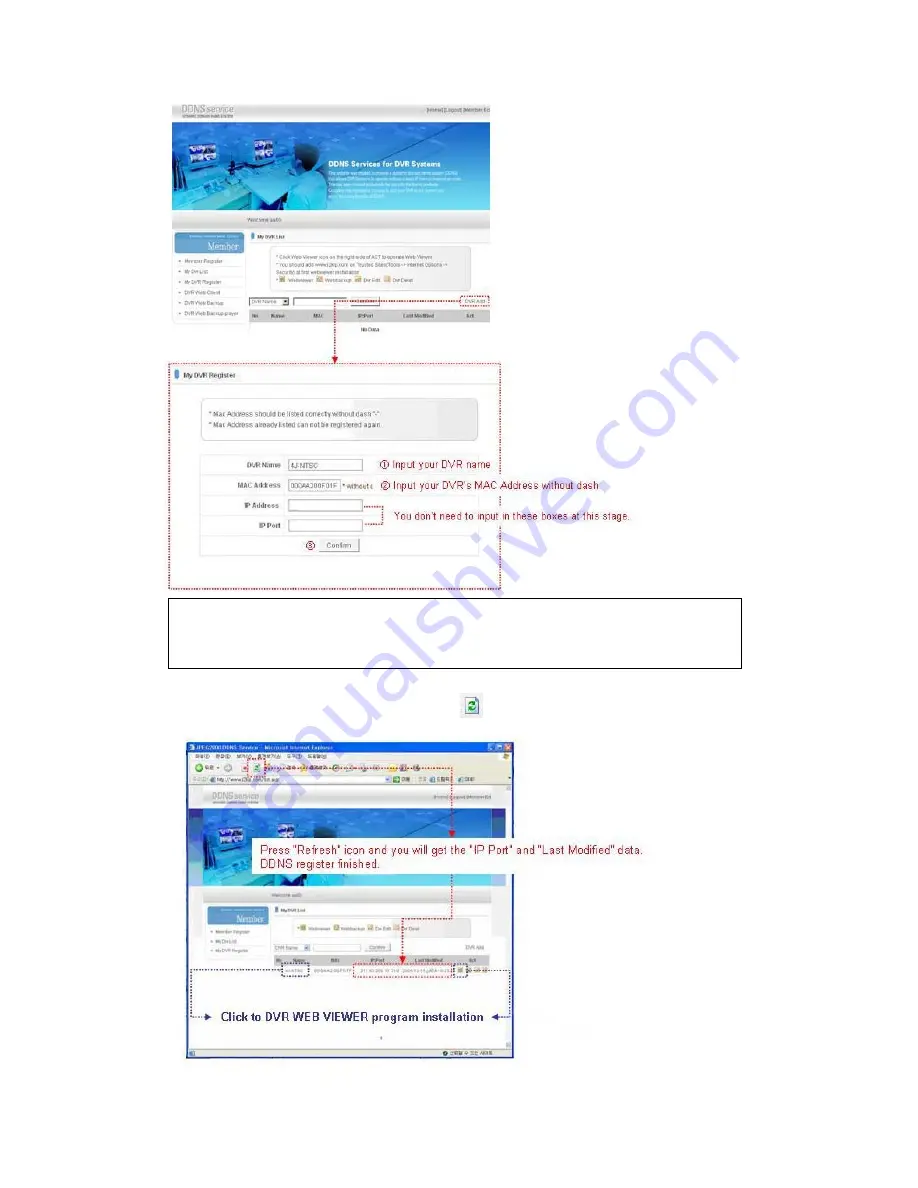
27
z
After log-in, please click ‘DVR Add’ to register your DVR unit.
z
Setup DDNS function on DVR. Refer to ‘6.6 EXTERNAL DEVICE > TCP/IP SETUP > DDNS SETUP’.
z
Back to JPEG2000 DDNS SERVER website and click ‘ ‘ icon. Then you will get the ‘IP Port’ and ‘Latest Modified’
data.
z
Now DDNS setup at DVR and registered on the web is finished.
z
How to identify my Mac Address?
You can indentify your own Mac Address on your DVR unit as follows.
MENU
ENTER (or input your password)
EXTERNAL DEVICE
TCP/IP SETUP
IP CONFIG
SETUP (Then you can indentify your Mac Address)






























