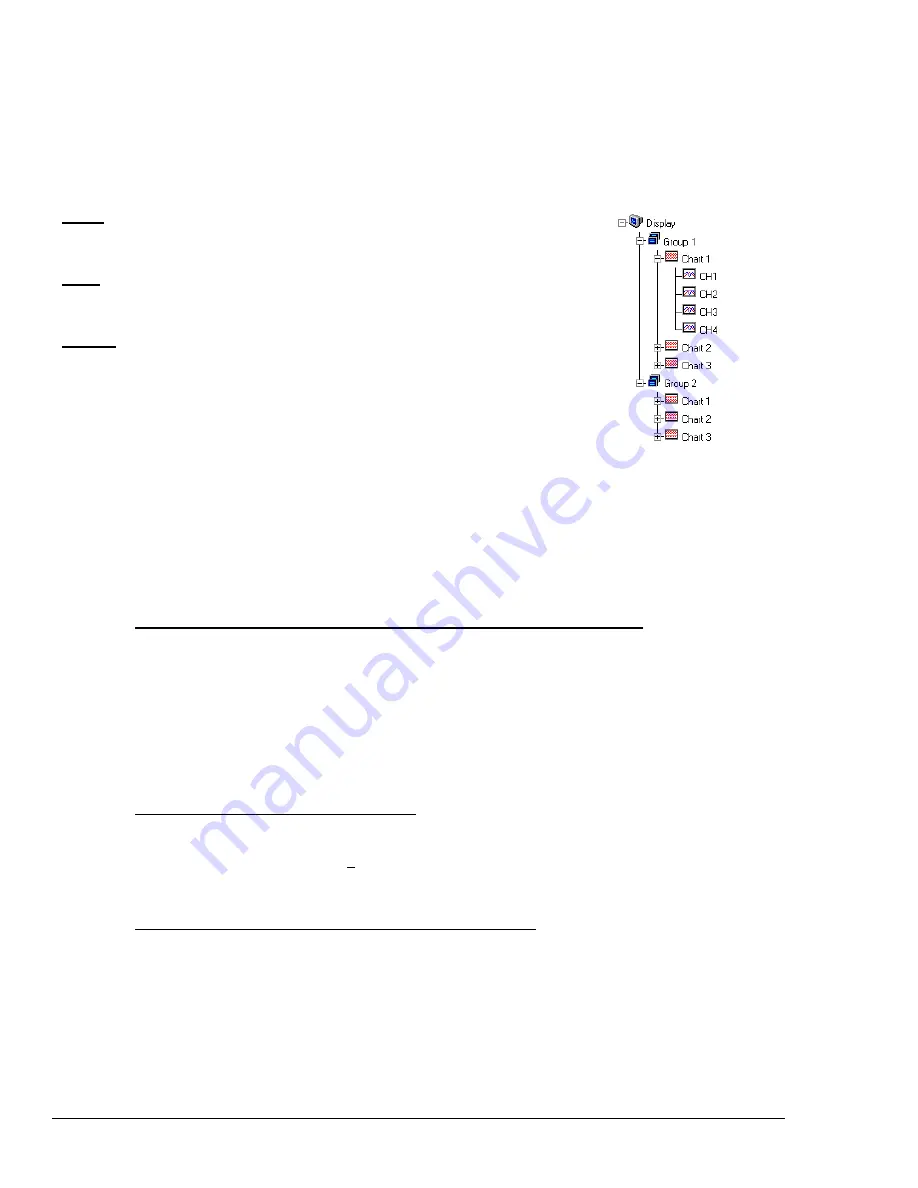
4-2 ChartView Software Reference
NetScan User’s Manual
Groups, Charts, & Channels
When starting the program with no configuration file present (see Chapter 2 if necessary), a feature called Chart Setup
Wizard is automatically activated to assist you with your display setup. To make the best use of Chart Setup Wizard you
need to understand the relationship of Groups, Charts, and Channels.
Group. “Group” refers to a group of charts. ChartView makes use of one chart group.
ChartView Plus allows up to 64 groups, depending on the capabilities of your PC, but
can only display one group at a time.
Chart. “Chart” refers to display area that reflects real-time channel data values for a
selected channel and can be scrolled at various rates. You can assign up to 16 charts per
group. ChartView Plus enables each chart to display up to four overlapping channels.
Channel. “Channel” refers to a signal channel. Channels will be displayed in units of
°C, °F, °K, °R, mV, V, or in user-defined units, depending on the configuration and type
of signal conditioning card used. With ChartView Plus you can have up to 4
overlapping channels assigned to one chart.
Three Ways of Using ChartView
You can use ChartView to:
•
chart and monitor specific channels with no acquisition of data to disk
•
acquire data with no charting or meter use
•
use charting and/or meters while acquiring data to disk
Chart channels (and/or monitor with meters) with no acquisition of data to disk (Acquisition State:
Waiting for Trigger) Prior to charting channels on ChartView’s Main Window, you need to configure
a display in regard to groups, charts, and channels. This aspect of configuration is performed through
Chart Setup Wizard (discussed in the following text), or through a Chart Setup window accessed
through the “Channel Configuration” button on ChartView’s Main Window.
In addition to charting channels, you can monitor selected channels via digital, analog, and/or bar graph
meters. Meter discussion begins on page 4-27 of this manual. A detailed discussion of configuring
Meters begins on page 4-32.
Note:
Only one group of charts can be viewed at a time.
Acquire data with no charting or meter use (Possible Acquisition Scenarios: Acquiring and Uploading
Acquisition, Buffering Acquisition in Instrument, and Uploading Data from Instrument Buffer). Prior
to acquiring data (for saving to disk) you need to configure the acquisition using the Acquisition
window (accessed through the Setup pull-down menu of ChartView’s Main Window, or through use of
the related icon button). You can enable the desired channels and assign high and low alarm values
from the configuration window.
Chart channels and/or use meters while acquiring data to disk (Possible Acquisition States: Acquiring
and Uploading Acquisition, Buffering Acquisition in Instrument, and Uploading Data from Instrument
Buffer). Prior to using ChartView for charting (and/or meter use) while simultaneously acquiring data
to disk, you need to configure a display and/or meter; as well as configure the acquisition. Channels
from the display setup are automatically enabled. You can enable additional channels from the
Channel Configuration window (for the data acquisition) to acquire more data; however, these
additional channels will not change your display setup, or the channels being monitored. In other
words, you can acquire data from channels you do not chart or monitor.
Содержание OMB-NETSCAN
Страница 6: ...iv NetScan User s Manual...
Страница 18: ...1 12 Configuring and Starting NetScan NetScan User s Manual Notes...
Страница 38: ...3 8 General Information and Specifications NetScan User s Manual Notes...
Страница 82: ...4 44 ChartView Software Reference NetScan User s Manual Notes...
Страница 111: ...NetScan User s Manual Calibration 6 13 1 Connect an applicable calibration harness to each card Refer to figure below...
Страница 118: ...6 20 Calibration NetScan User s Manual...
Страница 140: ...A ii NetScan User s Manual...
Страница 192: ...API Command Reference Appendix A A 52 NetScan User s Manual Notes...
Страница 237: ...Appendix D Registers Data Formats Queries NetScan User s Manual D 13...
Страница 244: ...NetScan Program Examples Appendix E E 2 NetScan User s Manual...
Страница 248: ...ASCII Code Summary Appendix F F 4 NetScan User s Manual Notes...
Страница 250: ...NetScan Error Messages Appendix G G 2 NetScan User s Manual Notes...
Страница 252: ...Abbreviations Appendix H H 2 NetScan User s Manual Notes...
Страница 254: ...NetScan User s Manual...
















































