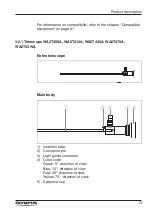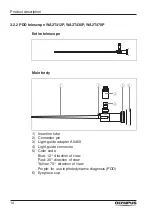23
Use
5 Use
5.1 Safety information for use
WARNING
Risk of injury to the patient
There is a risk of an electric shock when the endoscopic
equipment is inserted into the patient and the remote end of the
light-guide cable comes in contact with the mains power.
• Always connect the endoscopic equipment before inserting the
endoscope into the patient.
CAUTION
Risk of injury to the patient
Light sources emit large amounts of energy. As a result the
connectors of the endoscopic equipment and the distal end of the
endoscope become hot. There is a risk of:
-
thermal injury to the patient’s tissue (e.g., from prolonged
exposure to the intense illumination in cavities with small
lumens, or if the distal end of the endoscope is placed into
close proximity to the tissue).
- burns to the patient’s or user’s skin.
-
burns or thermal damage to surgical equipment (e.g., surgical
drapes, plastic materials).
• Do not place the endoscopic equipment on the patient’s skin,
on flammable materials, or on heat-sensitive materials.
• Set the output power of the light source to the minimum level
that is necessary for a sufficient illumination of the target area.
Avoid prolonged exposure to intense illumination.
• Switch off the light source or set the light source to standby
mode whenever the light source is not in use.
CAUTION
Risk of injury to the patient
Light sources emit large amounts of energy. As a result, the
temperatures in front of the light emission surface increase.
There is a risk of thermal injury to the patient’s tissue.