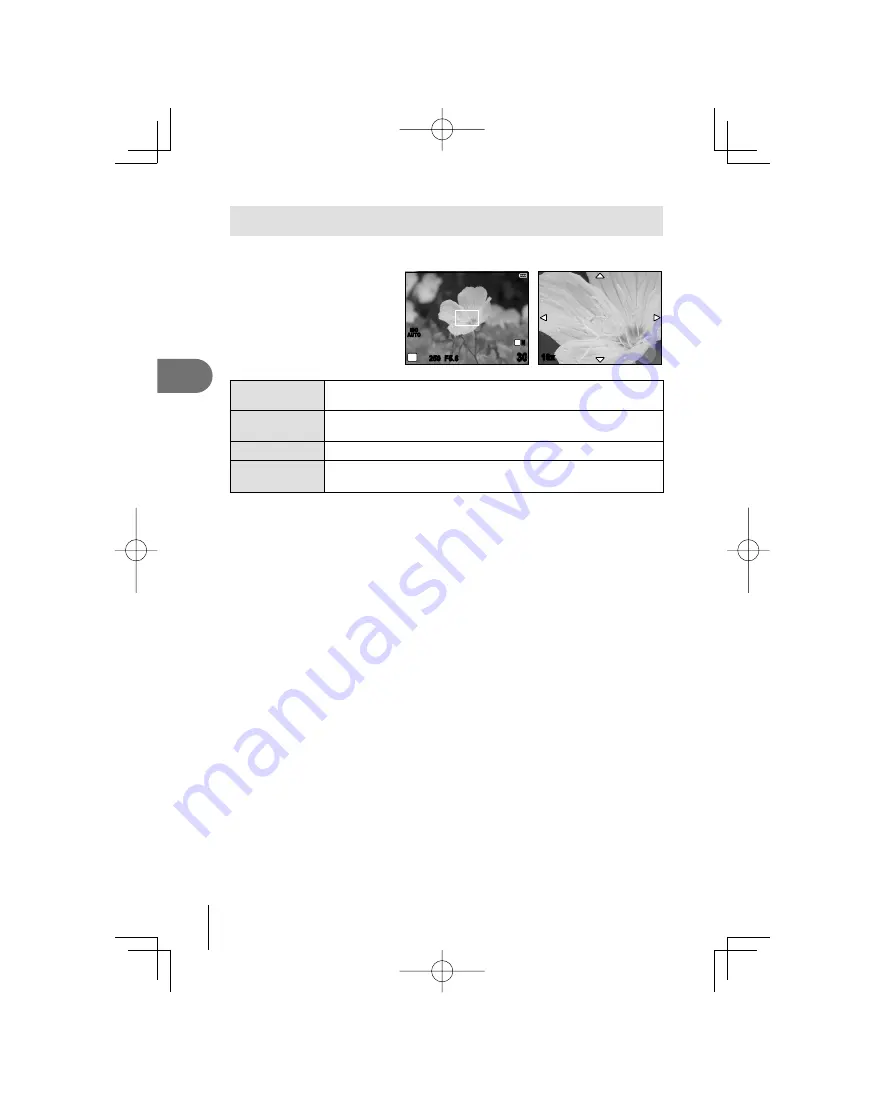
34
EN
Basic photography and useful functions
1
Display magni
fi
cation
Press
U
in the shooting display to display the zoom frame. To exit, press
i
.
250
250 F5.6
ISO
AUTO
L
N
P
30
30
10x
F
/
G
/
H
/
I
Position the zoom frame. To return the zoom frame to the default
position, press and hold
i
.
Press the shutter
button halfway
Press the shutter button halfway to override the currently selected
focus target and focus on the subject in the zoom frame.
U
Zoom in. Press
U
again to zoom out.
INFO
Display a menu of zoom ratios. Press
FG
to select the zoom
ratio (7 ×/10 ×/14 ×). Press
i
or
INFO
to exit.
#
Caution
The
U
button does not zoom the lens in or out. The
U
button can be used to zoom
in on the image displayed in the monitor and check focus when taking photographs,
but not for zoom photography. Press
i
to return to shooting mode.
•
S0027̲E.indb 34
S0027̲E.indb 34
2009/12/21 14:52:49
2009/12/21 14:52:49






























