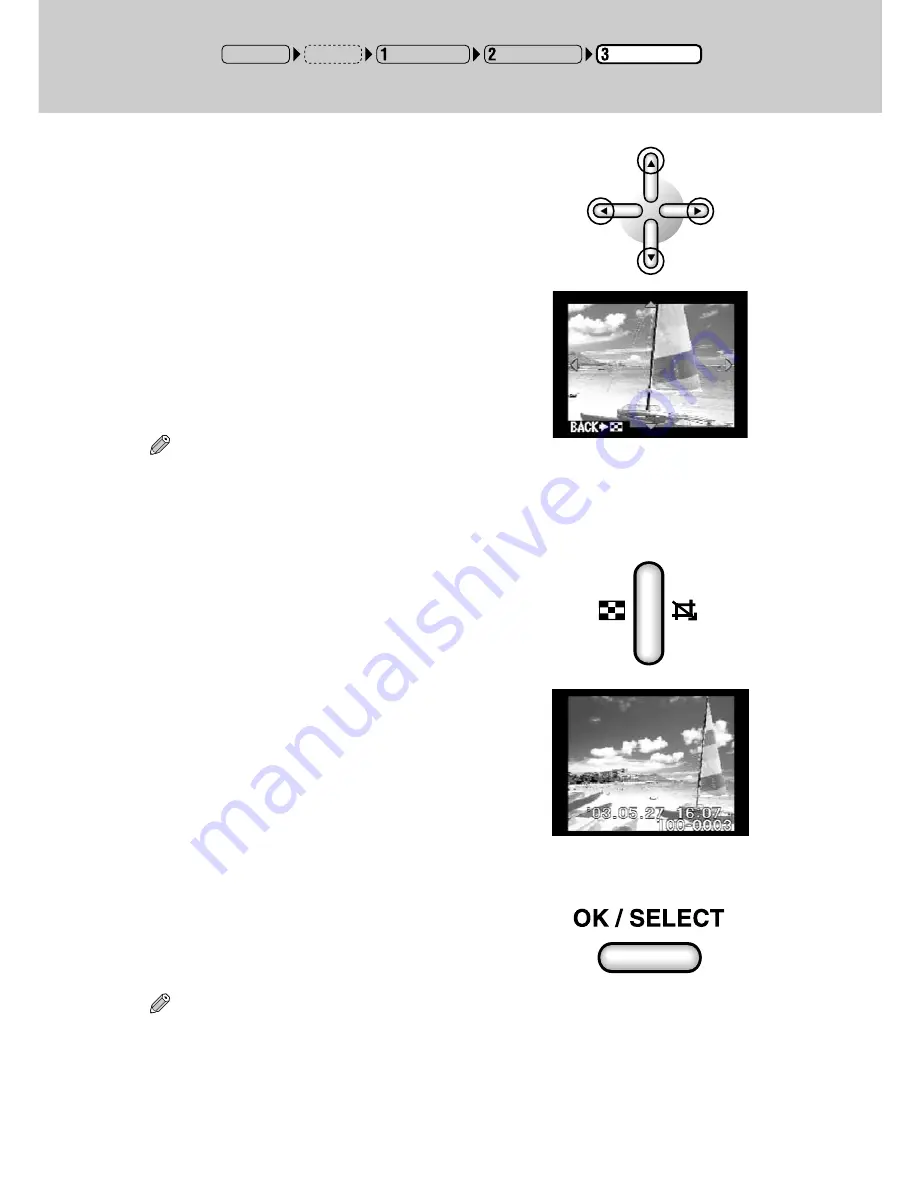
83
4
Scroll around the picture using the up,
down, left and right arrow buttons.
Pressing the up and down arrow buttons scrolls
up and down in the picture, while pressing the
left and right arrow buttons scrolls left and
right.
Tip
• If you press the ROTATE button before the enlarged display, the picture is rotated 90 degrees
counterclockwise and this is reflected in photo-album printing only.
○ ○ ○ ○ ○ ○ ○ ○ ○ ○ ○ ○ ○ ○ ○ ○ ○ ○ ○ ○ ○ ○ ○ ○ ○ ○ ○ ○ ○ ○ ○ ○ ○ ○ ○ ○ ○ ○ ○ ○ ○ ○ ○ ○ ○ ○ ○ ○ ○ ○ ○ ○ ○ ○
5
Press the INDEX button twice to return to
the full-screen display.
○ ○ ○ ○ ○ ○ ○ ○ ○ ○ ○ ○ ○ ○ ○ ○ ○ ○ ○ ○ ○ ○ ○ ○ ○ ○ ○ ○ ○ ○ ○ ○ ○ ○ ○ ○ ○ ○ ○ ○ ○ ○ ○ ○ ○ ○ ○ ○ ○ ○ ○ ○ ○ ○
6
Select the picture using the OK/SELECT
button.
Tip
• Even though the image on the display is enlarged, this will not affect the size of the print. Perform
the appropriate trimming procedure if you want to print at a larger size.
Input Selection
Paper Selection
Picture Selection
POWER ON
Setup
Содержание CAMEDIA P-440
Страница 1: ...DIGITAL COLOR PRINTER P 440 REFERENCE MANUAL ENGLISH...
Страница 47: ...47 Printing Procedure When Printing from a Card...
Страница 156: ...2003 OLYMPUS CORPORATION VT615701...






























