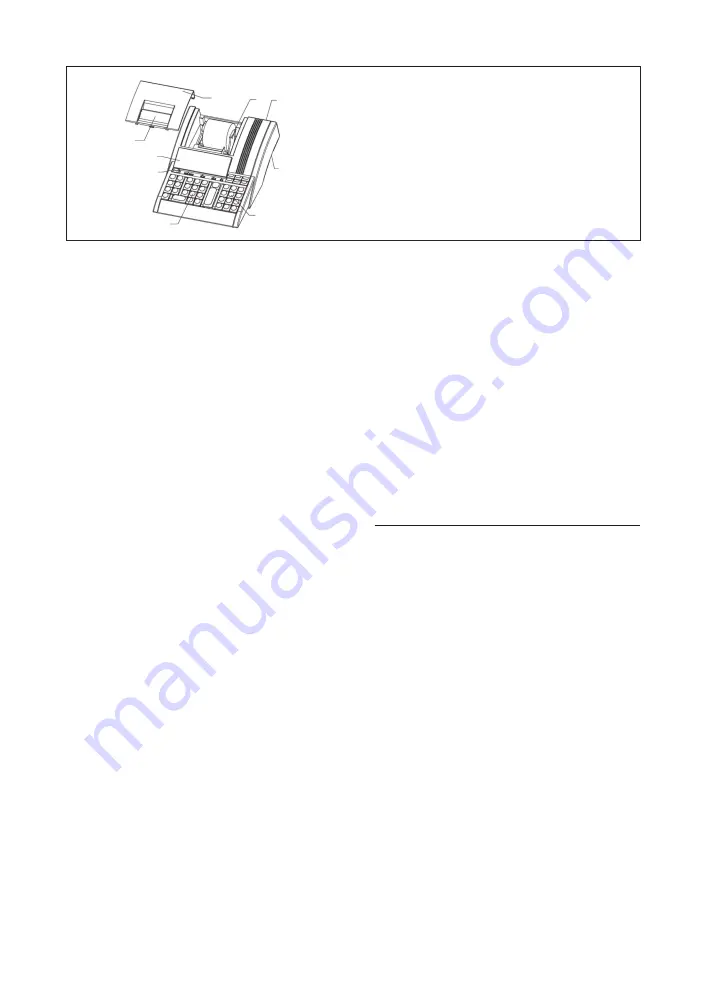
6
Intended use
This printing calculator should be used exclusively for business
indoors. Any other use is considered unintended use.
G
Ge
en
ne
erra
all iin
nffo
orrm
ma
attiio
on
n//S
Sa
affe
etty
y n
no
otte
es
s
Your calculator is a highly sophisticated piece of equipment. Never
try to repair it yourself. If repairs are necessary, give the calculator
to an authorized service center or your sales outlet.
Never insert metallic objects such as screwdrivers, paper clips,
etc. into the calculator. They may damage the cash calculator and
present the danger of causing an electric shock.
Always switch off the calculator after having finished your work.
Clean the calculator by dusting it with a dry cloth. Never use water
or solvents, such as paint thinner or alcohol, to clean the calcula-
tor.
In order to completely disconnect the calculator from the power
supply, disconnect the power plug from the mains socket.
Do not expose the calculator to excessive heat.
T
Trra
an
ns
sp
po
orrtt p
prro
otte
ec
cttiio
on
n llo
oc
ck
ks
s
Before starting to operate the calculator, remove any transport pro-
tection locks and keep them for future use. If the calculator is
subsequently moved, the transport locks must be reinstalled.
IIm
mp
po
orrtta
an
ntt ttrra
an
ns
sp
po
orrtt n
no
otte
e::
In the case of damage caused during transport, the unit must be
returned with the packaging, operating instructions and accesso-
ries.
C
Co
on
nn
ne
ec
cttiio
on
n tto
o tth
he
e p
po
ow
we
err s
su
up
pp
plly
y
Before connecting the calculator to the power supply, check that
the voltage and frequency specifications on the rating plate corre-
spond to the local power supply.
S
Sa
affe
etty
y n
no
otte
e::
The power socket must be located close to the calculator and be
easily accessible. This enables the calculator to be disconnected
from the power supply quickly in an emergency.
N
No
otte
e::
All data is retained following disconnection from the power supply.
P
Prriin
ntte
err
Caution: Observe the following information to ensure long, trouble-
free operation:
N
Ne
ev
ve
err
– print when no paper is inserted.
– pull the paper when the printer is in operation.
– use poor quality paper.
– use used paper rolls a second time .
– manipulate the printer mechanism with hard objects or move by
hand.
Pay attention to the end of paper markings.
Change the paper roll immediately.
Have the cash register/printer serviced regularly by an authorized
service center.
C
Co
on
ng
grra
attu
ulla
attiio
on
ns
s
on having chosen an office calculator from the
O
Olly
ym
mp
piia
a C
CP
PD
D
range.
The machine is equipped to execute and print all practical arithme-
tical problems.
Switching to Display Mode enables the machine to be used purely
as a display calculator.
This instruction manual is divided into 3 chapters
A. Contents
B. Starting up
C. Appendix
and will help you to learn all the features of your calculator quickly
and easily.
Examples of the calculation procedures are shown at the back of
this manual.
O
Olly
ym
mp
piia
a B
Bu
us
siin
ne
es
ss
s S
Sy
ys
stte
em
ms
s V
Ve
errttrriie
eb
bs
s G
Gm
mb
bH
H
D
D--4
45
55
52
25
5 H
Ha
attttiin
ng
ge
en
n
A
A.. C
Co
on
ntte
en
ntts
s
A
A.. C
Co
on
ntte
en
ntts
s
B
B.. S
Stta
arrttiin
ng
g u
up
p
B.1
View of machine
B.2
Unpacking and assembling
B.3
General information
B.4
Keyboard summary
B.5
Sliding switches
B.5.1 Point selection
B.5.2 Rounding selection
B.5.3 Operating mode and item counter selection
B.5.4 Currency conversion mode and tax calculation mode selec-
tion
B.6
Display indicators
C
C.. A
Ap
pp
pe
en
nd
diix
x
C.1
Maintenance
C.2
Technical data
B
B..1
1 V
Viie
ew
w o
off m
ma
ac
ch
hiin
ne
e C
CP
PD
D 5
55
51
14
4T
T
1 Function keys /
6 Cover plate
Sliding switches
7 Connection port
2 Display / hinged
8 On/Off switch
3 Tear- off rail
9 Function keys
4 Paper support
10 Number keys
5 Paper roll holder
10
9
8
1
2
3
4
5
6
--- 7
Содержание CPD 5514T
Страница 27: ...27 VTUW 3 3 5 3 3 3 3 GG RQ 5DWH GG RQ 5DWH 3 5 5 5 3 3 3 3 5 7 5 7 ...
Страница 34: ... 04 06 ...





































