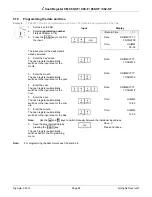Cash Register CM 980-SF / 980-F / 960-SF / 962-SF
Olympia 2012
Page 94
All Rights Reserved!
Status number 4
Status code 1
Status code 2
Features:
0 1 2 3 4 5
6
7
Features:
0
1 2 3 4
5
6
7
Print graphical logo on fi-
nancial X-Z
x x x
x Not
use
x x x x
Print separate customer
counter on financial report
x x
x
x
Not use
x x x x
Not
use
x x
x
x
Not use
x x x x
6.22.2 Programming
status
numbers
Example:
All the information should be printed on the X/Z reports:
Status number 1 = 76, status number 2 = 76.
Input Display
PRINT DATA X/Z
0- 1=1
1. Set the key to PRG.
2. Select
programming number
18
(see Chapter 6.1.2).
3. Press
the
┣
CASH
┫
key to confirm
the input.
The current settings of the two status
numbers appear in the display.
[00] STATUS1
[00] STATUS2
4. Use
the
┣↑┫
and
┣↓┫
keys to
move to the
[ ] STATUS1
input
area.
[00] STATUS1
5. Enter the required 2-digit status
number 1, e.g. 76.
[76] STATUS1
6. Press
the
┣
CASH
┫
key to confirm
the selection.
Save...!!
Please Continue...
7. Use
the
┣↑┫
and
┣↓┫
keys to
move to the
[ ] STATUS2
input
area.
[00] STATUS2
- Continued on next page -