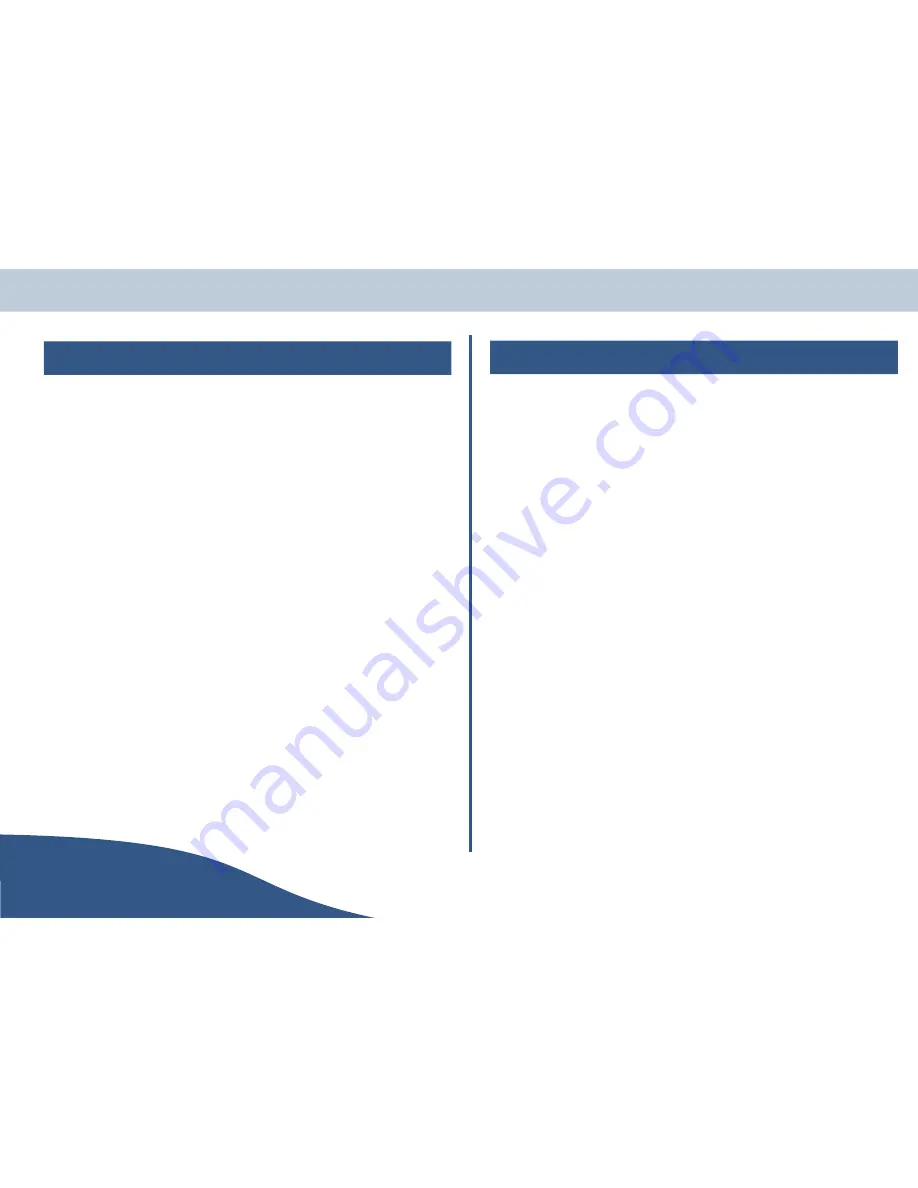
Advanced system use
Olympia Data Phone Manager (DPM)
I
Install the drivers from the CD-ROM before connecting the USB cable to the CDP.
Software is included on your CDP CDROM that allows you to manage the CDP. Remember that the base
holds 100 names & numbers, and each handset holds 40.
DPM allows you to manage the phonebooks in the following ways: -
•
Copy entries from Microsoft Outlook,
•
Enter the entries using the PC
•
Edit the phonebooks & entries using the PC
•
Backup the phonebooks on the PC
The CDP is user-upgradable. Software updates can be downloaded from the CDP website (see base of
page), and then loaded into the CDP using DPM.
The CDP & DPM runs on the following operating systems
•
Windows 98SE
•
Windows ME
•
Windows 2000
•
Windows XP Home
•
Windows XP
To install DPM, follow the instructions on the CD-ROM.
Bluetooth™ functions
Discoverable Mode
Placing the base station in "discoverable" mode allows other Bluetooth™ devices to find your system
during a Bluetooth™ device search.
Pairing
There are two types of pairing procedure:
•
Device pairing (e.g. To a Bluetooth™ enabled PC)
•
Headset pairing
Device pairing
1.
Press and hold the base mute button for 10 seconds. The Mute button will blink to show the base
station is discoverable (it will be discoverable for 2 minutes).
2.
Perform the search using the other Bluetooth™ device (e.g. a Bluetooth™ equipped PC). Please
refer to your Bluetooth™ device user guide.
3.
Once your system has been discovered, it can be "paired" with the other device. This requires you to
enter Bluetooth™ PIN (or Passkey) and allows the exchange of data over the Bluetooth™ link (see
page 37).
Advanced system use
USER
GUIDE
www.olympiaphones.com
Page 49
Содержание CDP 24201
Страница 1: ......

















