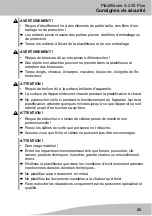Hot Lamination
Laminator A 235 Plus
17
Hot Lamination
During hot lamination, the laminating foil is heated to a temperature of up to 105°C
as it passes through the laminator rollers. This creates a permanent thermal bond
ing of the laminated material and the laminating foil. Hot lamination permanently
prevents the laminated material from coming into contact with water, oxygen and
bacteria.
Only use laminating foil which is suitable for hot lamination. For an opti
mum lamination result, we recommend laminating foils from Olympia Busi
ness Systems GmbH, which are available from specialist retailers.
1. Stand the laminator securely on a level, horizontal surface.
Make sure the ON/OFF switch is switched to
OFF
before plugging the lam
inator into a power socket.
2. Plug the laminator cable into an available power socket.
3. Switch the ON/OFF switch to
ON
and the COLD/HOT lamination switch to
HOT
. The red
POWER
indicator lamp lights up.
4. The drive motor for the rollers starts up. The optimal operating temperature is
reached after approx. 3 - 4 minutes and the green
READY
indicator lamp lights
up.
5. Place the material to be laminated inside the laminating foil. For an optimal
lamination result, leave a space of 3 to 5 mm between the edges of the docu
ment and edges of the foil on all sides.
CAUTION!
• Danger of burns due to hot machine surface!
During hot laminating, the machine surface heats up.
Do not touch the machine surface during laminating operation. Wait a few
minutes after laminating until the machine has cooled down before you
touch it.
If the material to be laminated is not a standard format, also place an insert
inside the laminating foil that corresponds with the format of the laminating
foil. Place the material to be laminated at the front edge of the closed end
of the laminating foil.
6. Feed the prepared laminating foil with the closed side first, keeping it straight,
into the infeed of the laminator.
Содержание A 235 Plus
Страница 84: ......