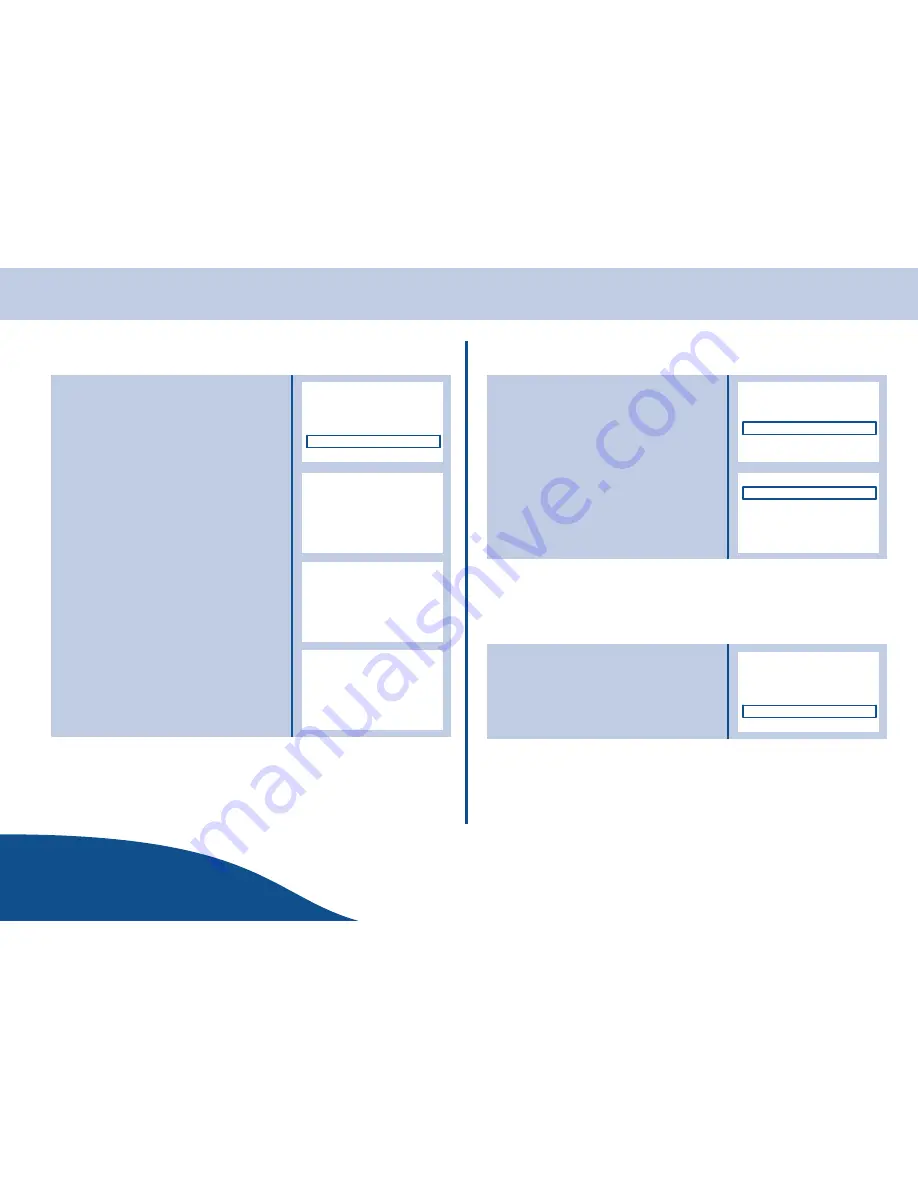
Base Station Settings
www.olympia.ag
OPERATING
INSTRUCTIONS
35
Page
Changing the PIN Code
1. In the menu, press
,
+
to select
System PIN
. Then press
OK
on the
display to confirm.
2. Enter the current PIN and press
OK
on
the display to confirm.
3. Enter the new PIN and press
OK
on
the display to confirm.
4. Enter the new PIN again and press
OK
on the display to confirm.
!"
(+, , ()
% % % %
!"
(+, )- ()
% % % %
!"
(+, )- ()
% % % %
&
"' ()
"*
Changing the Flash Time
1. In the menu, press
,
+
to select
Flash Time
. Then press
OK
on the
display to confirm.
2. The
Flash Time
menu appears. In the
menu, press
,
+
to select a setting.
Then press
OK
on the display to
confirm.
#$
./
//
//
"' ()
,
"*
$0 '
Factory Defaults
The base station can be reset to the factory defaults. The function undoes
all user
−
defined settings and resets the options to their original default
values.
In the menu, press
,
+
to select
Default
. Then press
OK
on the display to
confirm.
The base station is reset to the factory
defaults.
"' ()
,
"*
$0 '
Содержание 681X Series
Страница 1: ...R Digital Cordless Telephone with Colour Display 681x Series OPERATING INSTRUCTIONS 30 06 2005 en en ...
Страница 2: ......
Страница 6: ......
Страница 51: ......
Страница 52: ...All rights reserved ...


























