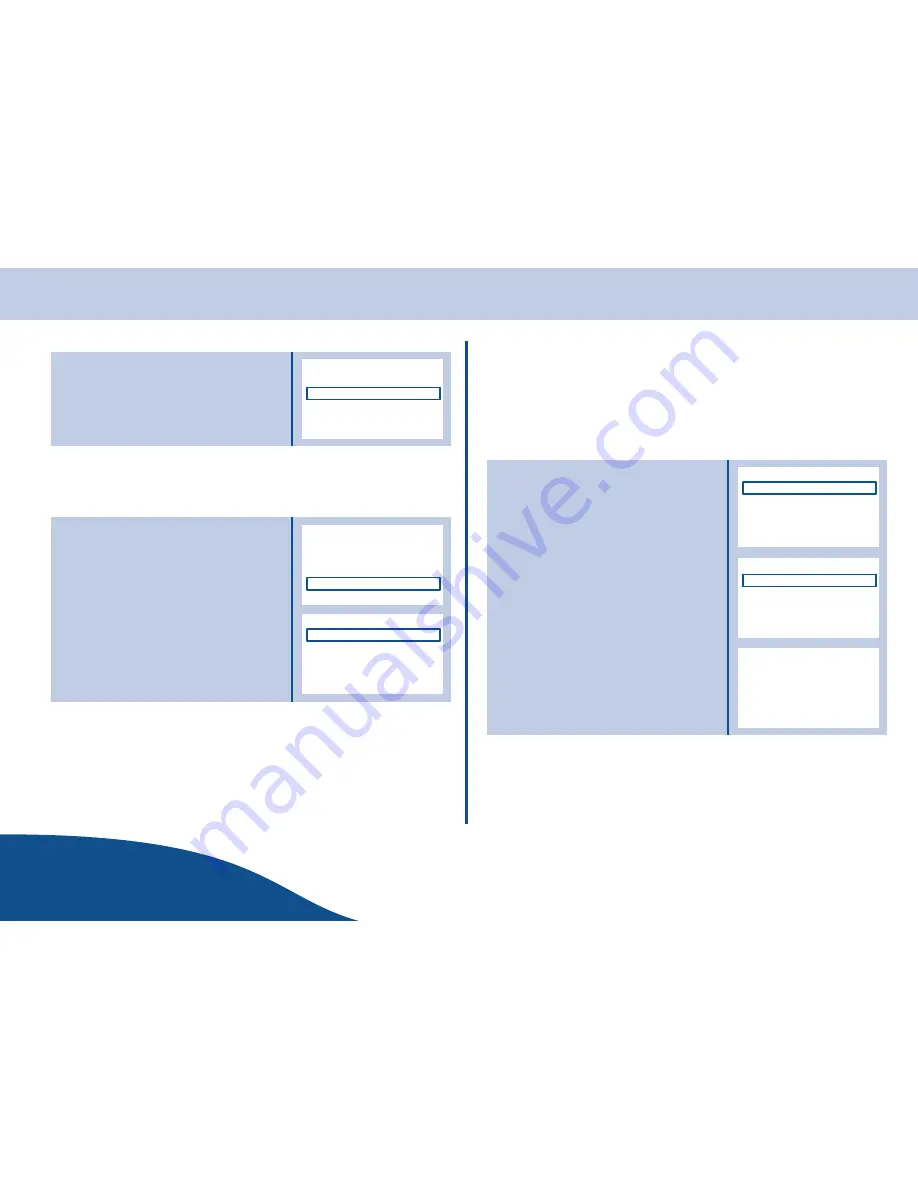
Base Station Settings
www.olympia.ag
OPERATING
INSTRUCTIONS
33
Page
3. Press key
to select a number of
ring tones. Then press
OK
on the
display to confirm.
%* "" &"
0
0
0 (
In this example, handset number 2 will ring four times before the other
handsets start ringing.
Changing the Dialling Mode
1. In the menu, press
to select
Dial
Mode
. Then press
OK
on the display to
confirm.
2. The
Dial Mode
menu appears. Press
key
to select a dial mode. Then
press
OK
on the display to confirm.
"
592
#
0 4,,
0 #
5 ; /
Registering the Handset
The base station can communicate with more than one handset, including
handsets provided by other manufacturers. They must support the GAP
standard, however. To register handsets from other manufacturers, please
proceed as described in their respective manuals. It is possible that some
of the handset functions will not be available.
Note:
GAP:
G
eneric
A
ccess
P
rofile = Standard for the interoperation of
handsets and base stations from other manufacturers.
First of all, put the base station into Register mode. Press and hold the
base station’s
Paging key
until 2 acoustic signals are sounded. After
that, the base station will be in Register mode for 60 seconds. LED
flashes.
Pick up the handset to continue.
1. In the menu, press
to select
Register Handset
. Then press
OK
on
the display to confirm.
2. The
Register Handset
menu appears.
Press key
to select a base
station. Then press
OK
on the display
to confirm.
3. Enter the PIN code and press
OK
on
the display to confirm.
Note:
A double asterisk (**) marks the
base station that is currently registered.
)
==
!
"
:
2; . 56
0
2
)
2; . 56
"
= = = =
The handset will try to pick up the base station signal. After successfully
registering with the base station, the handset will return to standby mode.
Note:
The base station supports up to 6 handsets.
Note:
Every handset can be registered with up to 4 base stations.
Содержание 681X Series
Страница 1: ...R Digital Cordless Telephone with Colour Display 681x Series OPERATING INSTRUCTIONS 30 06 2005 en en ...
Страница 2: ......
Страница 6: ......
Страница 51: ......
Страница 52: ...All rights reserved ...














































