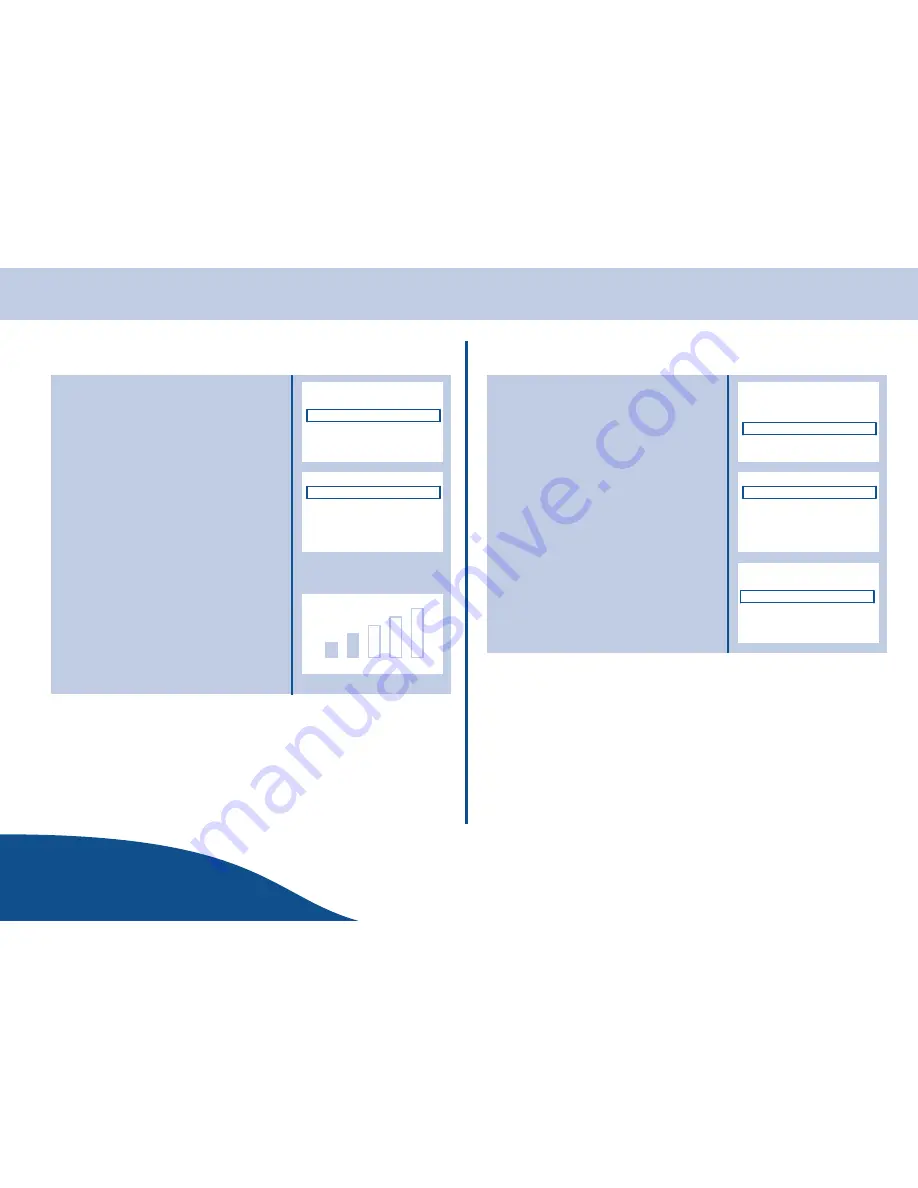
Handset Settings
www.olympia.ag
OPERATING
INSTRUCTIONS
25
Page
Adjusting the Ringer Volume
1. In the menu, press
to select
Ring Volume
. Then press
OK
on the
display to confirm.
2. The
Ring Volume
menu appears. In the
menu, press
to select any of the
menu items. Then press
OK
on the
display to run the function.
3. Press
to adjust the volume.
When the volume seems alright, press
OK
to accept the setting.
Note:
Five different volumes are available to
choose from.
Note:
The procedure for adjusting the
ringer volume is the same for all three
menu items.
0 7.
5 <
0 #;
0 4,,
) *#
75
<
Switching the Ring On / Off
1. In the menu, press
to select
item
Ring On / Off
. Then press
OK
on
the display to confirm.
2. The
Ring On / Off
menu appears. In
the menu, press
to select any of
the menu items. Then press
OK
to
confirm.
3. Press key
to select a setting.
Then press
OK
on the display to
confirm.
) ' ((
4,,
< 4,,
Note:
The procedure for switching the ring
on / off is the same for both menu items.
+" ' ((
<
< ,,
0 7.
5 <
0 #;
0 4,,
Содержание 681X Series
Страница 1: ...R Digital Cordless Telephone with Colour Display 681x Series OPERATING INSTRUCTIONS 30 06 2005 en en ...
Страница 2: ......
Страница 6: ......
Страница 51: ......
Страница 52: ...All rights reserved ...






























