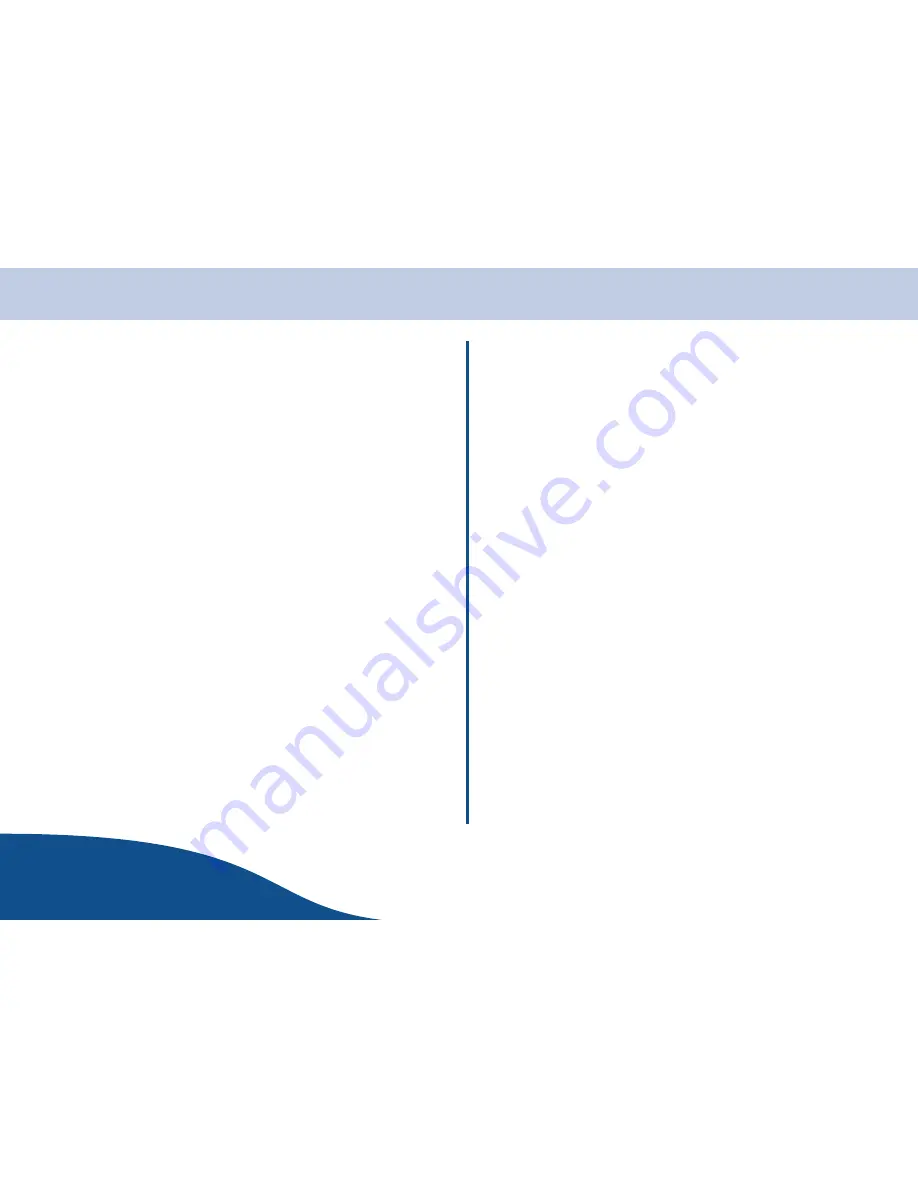
Contents
Gi
OPERATING
INSTRUCTIONS
i
Page
1. Introduction
1
. . . . . . . . . . . . . . . . . . . . . . . . . . . . . . . . . .
Significance of the Symbols
1
. . . . . . . . . . . . . . . . . . . . . . . . . . . . . . . . . . .
Important Safety Precautions
1
. . . . . . . . . . . . . . . . . . . . . . . . . . . . . . . . . .
Exemption From Liability
1
. . . . . . . . . . . . . . . . . . . . . . . . . . . . . . . . . . . . . .
Intended Use
1
. . . . . . . . . . . . . . . . . . . . . . . . . . . . . . . . . . . . . . . . . . . . . . .
Information on Disposal
1
. . . . . . . . . . . . . . . . . . . . . . . . . . . . . . . . . . . . . . .
2. Installation
2
. . . . . . . . . . . . . . . . . . . . . . . . . . . . . . . . . . . .
Package Contents
2
. . . . . . . . . . . . . . . . . . . . . . . . . . . . . . . . . . . . . . . . . . .
Positioning and Connecting
2
. . . . . . . . . . . . . . . . . . . . . . . . . . . . . . . . . . .
Important Information
3
. . . . . . . . . . . . . . . . . . . . . . . . . . . . . . . . . . . . . . . . .
3. Features
4
. . . . . . . . . . . . . . . . . . . . . . . . . . . . . . . . . . . . . .
4. Operating Elements and Indicators
5
. . . . . . . . . . . . .
Equipment Description
5
. . . . . . . . . . . . . . . . . . . . . . . . . . . . . . . . . . . . . . .
Display
6
. . . . . . . . . . . . . . . . . . . . . . . . . . . . . . . . . . . . . . . . . . . . . . . . . . . .
Other Icons/Texts in the Display
6
. . . . . . . . . . . . . . . . . . . . . . . . . . . . . . . .
5. Menu Structure
7
. . . . . . . . . . . . . . . . . . . . . . . . . . . . . . . .
Overview
7
. . . . . . . . . . . . . . . . . . . . . . . . . . . . . . . . . . . . . . . . . . . . . . . . . . .
Editing Phone Book Entries
8
. . . . . . . . . . . . . . . . . . . . . . . . . . . . . . . . . . .
Creating Phone Book Entries
8
. . . . . . . . . . . . . . . . . . . . . . . . . . . . . . . . . .
Flash Time
8
. . . . . . . . . . . . . . . . . . . . . . . . . . . . . . . . . . . . . . . . . . . . . . . . .
Ringing Melodies
8
. . . . . . . . . . . . . . . . . . . . . . . . . . . . . . . . . . . . . . . . . . . .
Babycall
8
. . . . . . . . . . . . . . . . . . . . . . . . . . . . . . . . . . . . . . . . . . . . . . . . . . .
Display Contrast
8
. . . . . . . . . . . . . . . . . . . . . . . . . . . . . . . . . . . . . . . . . . . .
Date and Time
8
. . . . . . . . . . . . . . . . . . . . . . . . . . . . . . . . . . . . . . . . . . . . . .
Long Distance Access Code
9
. . . . . . . . . . . . . . . . . . . . . . . . . . . . . . . . . .
Area Code
9
. . . . . . . . . . . . . . . . . . . . . . . . . . . . . . . . . . . . . . . . . . . . . . . . .
Language of the Menu Guidance
9
. . . . . . . . . . . . . . . . . . . . . . . . . . . . . . .
6. Telephoning
10
. . . . . . . . . . . . . . . . . . . . . . . . . . . . . . . .
Taking a Call
10
. . . . . . . . . . . . . . . . . . . . . . . . . . . . . . . . . . . . . . . . . . . . . .
Making a Call
10
. . . . . . . . . . . . . . . . . . . . . . . . . . . . . . . . . . . . . . . . . . . . .
Redialling
10
. . . . . . . . . . . . . . . . . . . . . . . . . . . . . . . . . . . . . . . . . . . . . . . .
Putting a Call on Hold
10
. . . . . . . . . . . . . . . . . . . . . . . . . . . . . . . . . . . . . .
Changing the Receiver Volume
10
. . . . . . . . . . . . . . . . . . . . . . . . . . . . . .
Changing the Ringing Volume
10
. . . . . . . . . . . . . . . . . . . . . . . . . . . . . . .
Changing the Loudspeaker Volume
11
. . . . . . . . . . . . . . . . . . . . . . . . . . . .
Compiling the Call Time
11
. . . . . . . . . . . . . . . . . . . . . . . . . . . . . . . . . . . . .
Muting the Microphone
11
. . . . . . . . . . . . . . . . . . . . . . . . . . . . . . . . . . . . . .
Using the R Button
11
. . . . . . . . . . . . . . . . . . . . . . . . . . . . . . . . . . . . . . . . . .
Entering a Dialling Pause (P)
11
. . . . . . . . . . . . . . . . . . . . . . . . . . . . . . . . .
Dialling Phone Numbers from the List of Incoming Calls
11
. . . . . . . . . . .


















