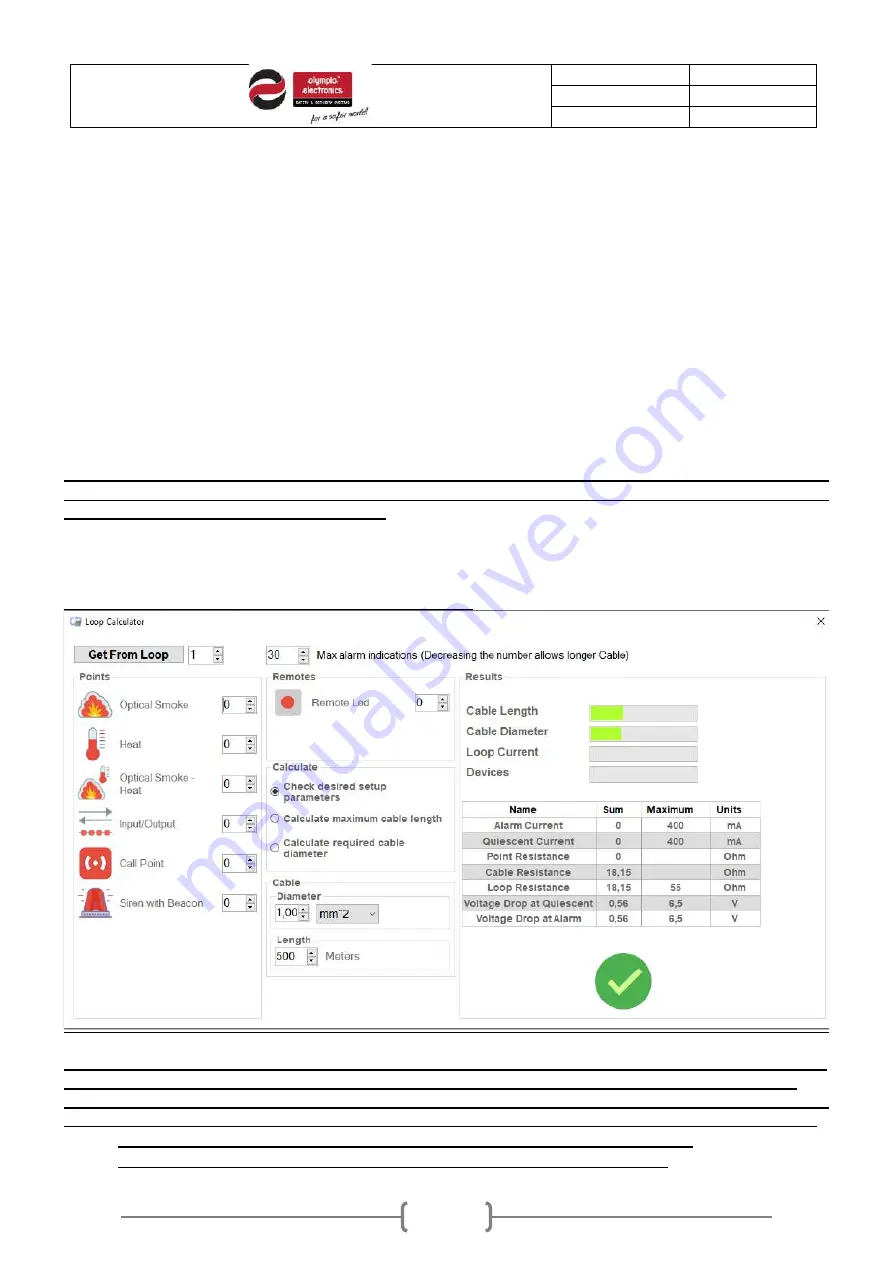
Date
22/4/2021
Document number
921100400_09_005
Page
66 of 71
66 / 71
After finishing with the configurations (names, zones, tasks, behavior etc.),
save a copy
of the
configuration file:
File > Save As
Keep this configuration file copy on a safe location which can be later used to restore this data.
To transfer the new configuration file, go to:
Panel Communication > Setup > Send
(The
control panel must be on “
PC COMMUNICATION
” mode in technician menu)
Once the progress bar is filled, the control panel has been updated with the new configurations. By
pressing ESC key on the keypad, the control panel will self-reset, apply changes and go back to main
screen.
IMPORTANT
! Via the same “
PC
COMMUNICATION
” mode on the control panel, the technician is able to
receive
event
log
,
synchronize
time
with the PC, and
confirm
annual
check
. All these options can be
selected in “
Panel
Communication
” option.
7.2
Loop calculation
From the menu select TOOLS > LOOP CALCULATION:
This tool is used before the installation of the points on each loop. On the left column choose the number
of points you want to install, select if there are external LED and the number of the indications will be
activated in case of alarm. Selecting the siren with beacon and choose wisely the DIP-switch you will use
so the calculation will be correct. Then you can choose what you will calculate. You will have 3 choices:
•
Test of the selected parameters: Select the section and the length of the cable.
•
Calculation of maximum length of the cable: Select the section of the cable.




















