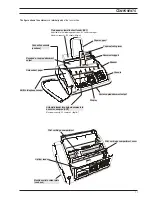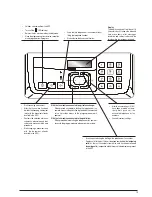10
9. To confirm the selection, press the key:
If you confirmed, by pressing the key
, the
“EXT.LINE:PREFIX” mode, the fax machine prompts you
to enter the number corresponding to the area code (max.
3 digits).
10. Press the key:
The display shows:
PSTN DIAL:TONE
11. To select the other dialling mode, press the key:
/
PSTN DIAL:PULSE
12. To confirm the setting, press the key:
13. To return the fax machine to the initial stand-by mode, press
the key:
NOTE
Having confirmed the dialling mode to be used by the fax machine to
connect to the public line, simply press the
key, before dialling
the correspondent’s fax or telephone number, to gain access to it. An
“
E
” appears on the display.
S
IMULTANEOUS
CHANGING
OF
DIALLING
MODE
You can change the dialling mode for a single dialling operation
without having to change the setup.
1. Press the
key, before entering the fax or telephone number.
The fax machine now changes the dialling mode for this dialling
operation. At the end of transmission, the fax machine always restores
the dialling mode set up on it.
Содержание Fax-Lab 480
Страница 1: ...INSTRUCTIONS Ink Jet Fax Fax Lab 460 480...
Страница 62: ......
Страница 64: ...259732J...