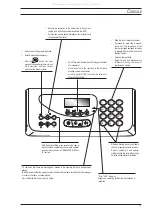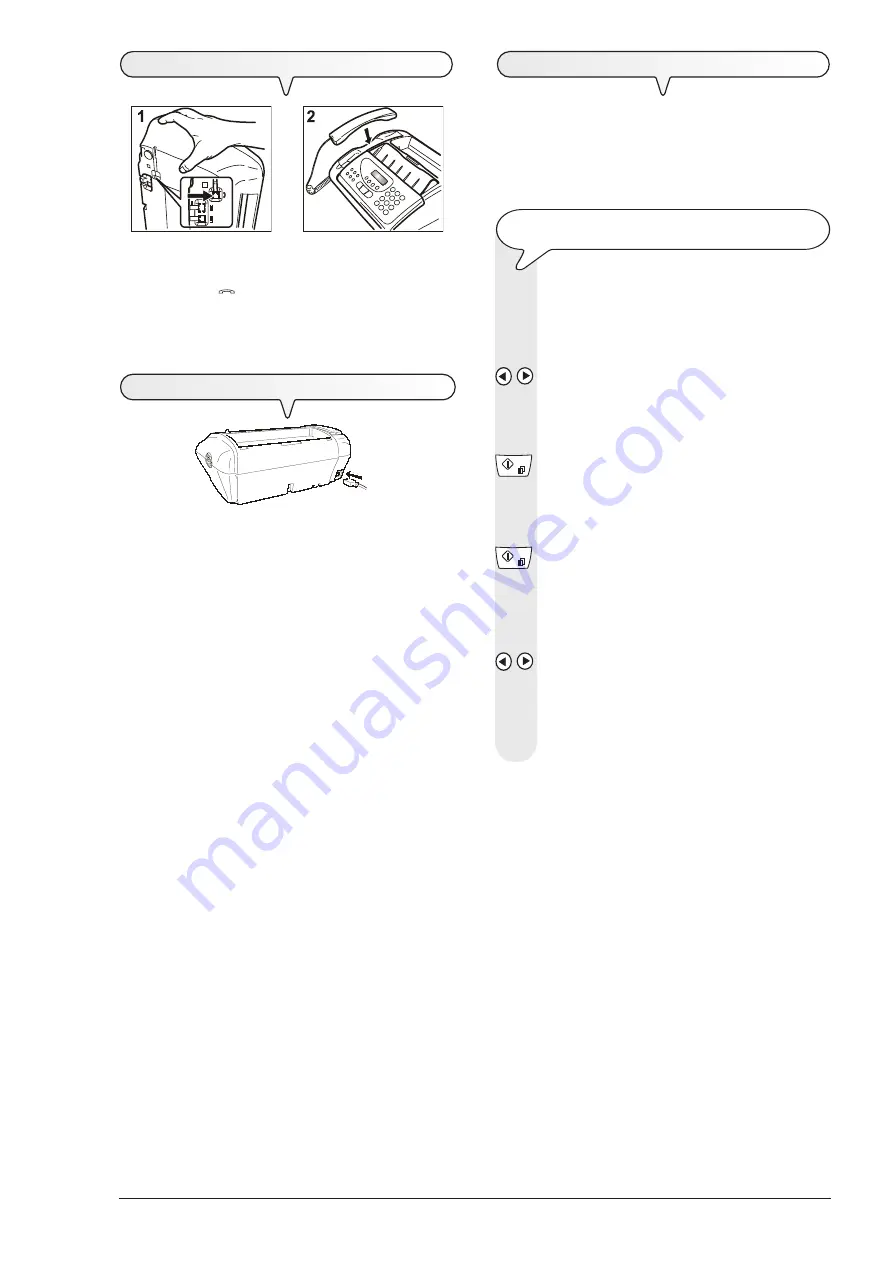
3
C
ONNECTING
HANDSET
1. Lay the fax machine on its right side.
2. Insert the plug of the handset into the socket on the fax machine
with the symbol .
3. Fix the handset cable into the groove made for this purpose
.
4. Replace the fax machine in its normal position.
5. Move it into its designated position.
M
AINS
CONNECTION
1. Insert the connector of the power cable into the socket on the rear
of the fax machine.
2. Insert the mains plug into the mains wall socket.
NOTE
The fax machine will remain
permanently connected
, ready to
receive and send documents
24 hours
a day. If you want to turn
it
off
,
pull out
the
power cable plug
from the wall socket
as the
fax machine has no power switch.
M
AKING
IMPORTANT
PREDETERMINED
SETTINGS
For the fax machine to work properly, set your language and your
country.
Once the fax is connected to the mains, it automatically runs a short
function test to check that its components are working and the
language in which the messages will appear is shown on the display.
L
ANGUAGE
AND
COUNTRY
SETTING
The display shows the language in which the messages are
displayed. For example:
ENGLISH
1. If the language displayed is not the desired one, press the
key:
/
For example:
DEUTSCH
2. To confirm the setting, press the key:
The display shows:
CHOOSE COUNTRY
3. To confirm the setting, press the key:
The display shows the name of the country. For example:
U.K.
4. If the country displayed is not the desired one, press the
key:
/
For example:
DEUTSCHLAND
If your country is not present among those shown on the
display, see the table below:
All manuals and user guides at all-guides.com
Содержание Fax-Lab 275
Страница 62: ...All manuals and user guides at all guides com...
Страница 63: ...All manuals and user guides at all guides com...
Страница 64: ...255907F 01 All manuals and user guides at all guides com...