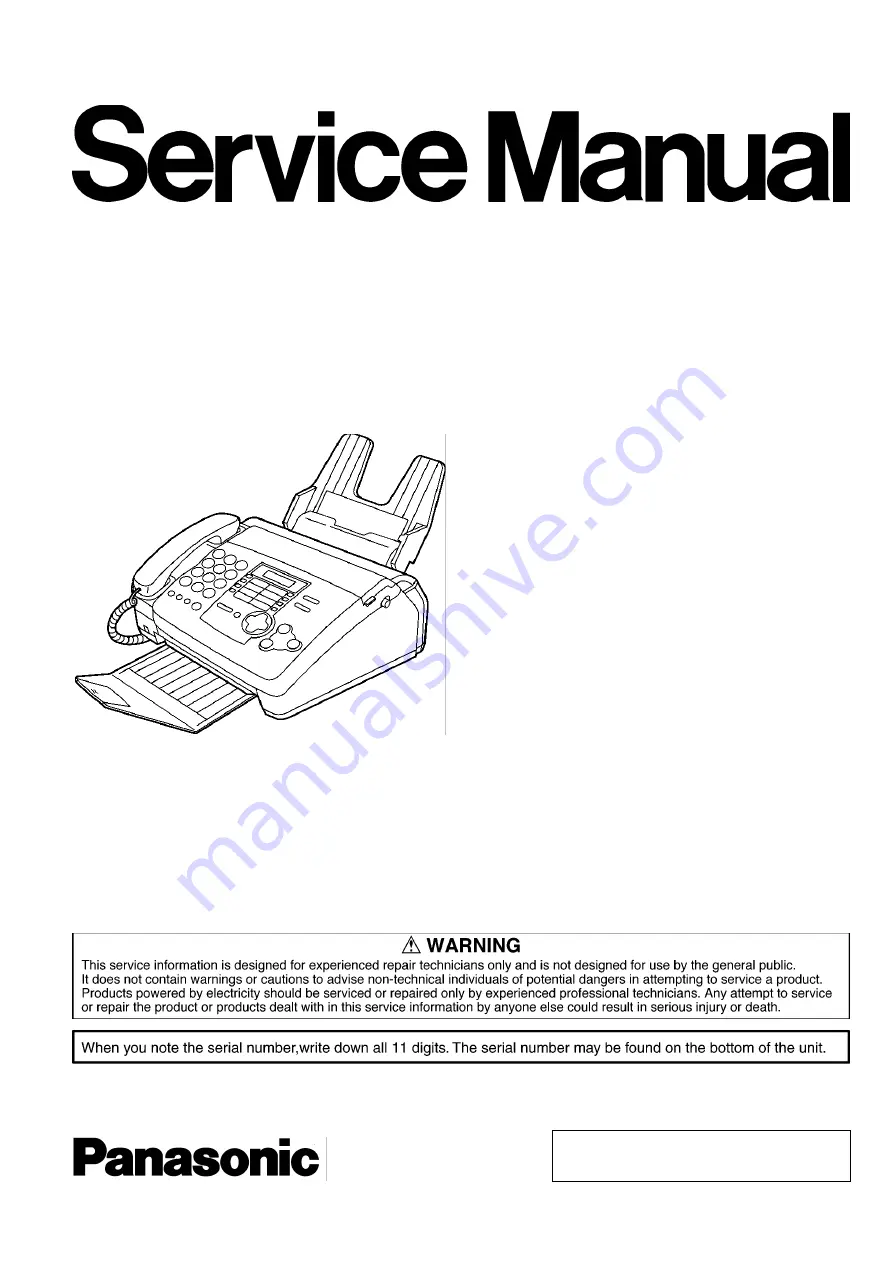Содержание KX-FHD301
Страница 8: ...1 11 TEST CHART 1 11 1 ITU T No 1 TEST CHART 8 KX FHD301 ...
Страница 9: ...1 11 2 ITU T No 2 TEST CHART 9 KX FHD301 ...
Страница 11: ...1 12 2 CONTROL PANEL 11 KX FHD301 ...
Страница 23: ...1 15 2 MAINTENANCE CHECK ITEMS COMPONENT LOCATIONS 23 KX FHD301 ...
Страница 34: ...2 3 4 2 DOCUMENT JAM CROSS REFERENCE SENSOR SECTION P 83 DISASSEMBLY INSTRUCTIONS P 105 34 KX FHD301 ...
Страница 42: ...Fig C 42 KX FHD301 ...