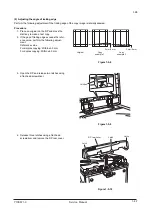3K5-1
1-5-6
1-5-3 Image adjustment
(1) Adjusting the angle of leading edge
Perform the following adjustment if the leading edge of the copy image is laterally skewed.
Procedure
1. Place an original on the DP and press the
start key to make a test copy.
2. If the gap of leading edge exceeds the refer-
ence value, perform the following adjust-
ment.
Reference value
For simplex copying: Within ±3.0 mm
For duplex copying: Within ±4.0 mm
Figure 1-5-5
3. Open the DP and loosen two adjusting
screws of right hinge.
4. Adjust the position of the DP.
For copy example 1: Move the DP down ( ).
For copy example 2: Move the DP up ( ).
Amount of change per scale: Approx. 0.5 mm
5. Tighten two adjusting screws.
Figure 1-5-6
6. Remove the original mat.
7. Place the original mat with its hook and loop
fasteners up over the platen.
Align the original mat corner that has not
been surface cut with the rear left corner of
the platen.
8. Close the DP slowly to attach the original
mat.
9. Make a test copy again.
10. Repeat steps 3 to 9 above until the gap of
the leading edge falls within the reference
values.
Figure 1-5-7
Original
Copy
example 2
Copy
example 1
3 mm/4 mm
3 mm/4 mm
Adjusting
screws
Original mat
Service Manual Y108671-9
Содержание DP-670
Страница 1: ...DP 670 DP 670 B Option Copier SERVICE MANUAL Code Y108671 9 ...
Страница 4: ...This page is intentionally left blank ...
Страница 10: ...This page is intentionally left blank ...
Страница 16: ...3K5 1 1 4 This page is intentionally left blank Service Manual Y108671 9 ...
Страница 20: ...3K5 1 2 4 This page is intentionally left blank Service Manual Y108671 9 ...
Страница 68: ...3K5 1 3 48 This page is intentionally left blank Service Manual Y108671 9 ...
Страница 86: ...3K5 1 6 4 This page is intentionally left blank Service Manual Y108671 9 ...
Страница 90: ...3K5 2 1 4 This page is intentionally left blank Service Manual Y108671 9 ...
Страница 103: ...UPDATINGSTATUS DATE UPDATEDPAGES PAGES CODE 06 2010 1ST EDITION 103 Y108671 9 ...