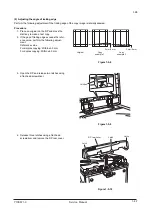3K5-2
1-5-1
1-5 Assembly and Disassembly
1-5-1 Precautions for assembly and disassembly
(1) Precautions
Before starting disassembly, press the Power key on the operation panel to off. Make sure that the Power lamp is off
before turning off the main power switch. And then unplug the power cable from the wall outlet. Turning off the main power
switch before pressing the Power key to off may cause damage to the equipped hard disk.
When handling PWBs (printed wiring boards), do not touch parts with bare hands. The PWBs are susceptible to static
charge.
Do not touch any PWB containing ICs with bare hands or any object prone to static charge.
When removing the hook of the connector, be sure to release the hook.
Take care not to get the cables caught.
To reassemble the parts, use the original screws. If the types and the sizes of screws are not known, refer to the PARTS
LIST.
Output Connector for Interconnecting Cable is non-LPS.
Output: 357VA max.
Please use the item below Interconnecting Cable/
P/N:
AVGR09299W
Y108671-9 Service Manual
Содержание DP-670
Страница 1: ...DP 670 DP 670 B Option Copier SERVICE MANUAL Code Y108671 9 ...
Страница 4: ...This page is intentionally left blank ...
Страница 10: ...This page is intentionally left blank ...
Страница 16: ...3K5 1 1 4 This page is intentionally left blank Service Manual Y108671 9 ...
Страница 20: ...3K5 1 2 4 This page is intentionally left blank Service Manual Y108671 9 ...
Страница 68: ...3K5 1 3 48 This page is intentionally left blank Service Manual Y108671 9 ...
Страница 86: ...3K5 1 6 4 This page is intentionally left blank Service Manual Y108671 9 ...
Страница 90: ...3K5 2 1 4 This page is intentionally left blank Service Manual Y108671 9 ...
Страница 103: ...UPDATINGSTATUS DATE UPDATEDPAGES PAGES CODE 06 2010 1ST EDITION 103 Y108671 9 ...