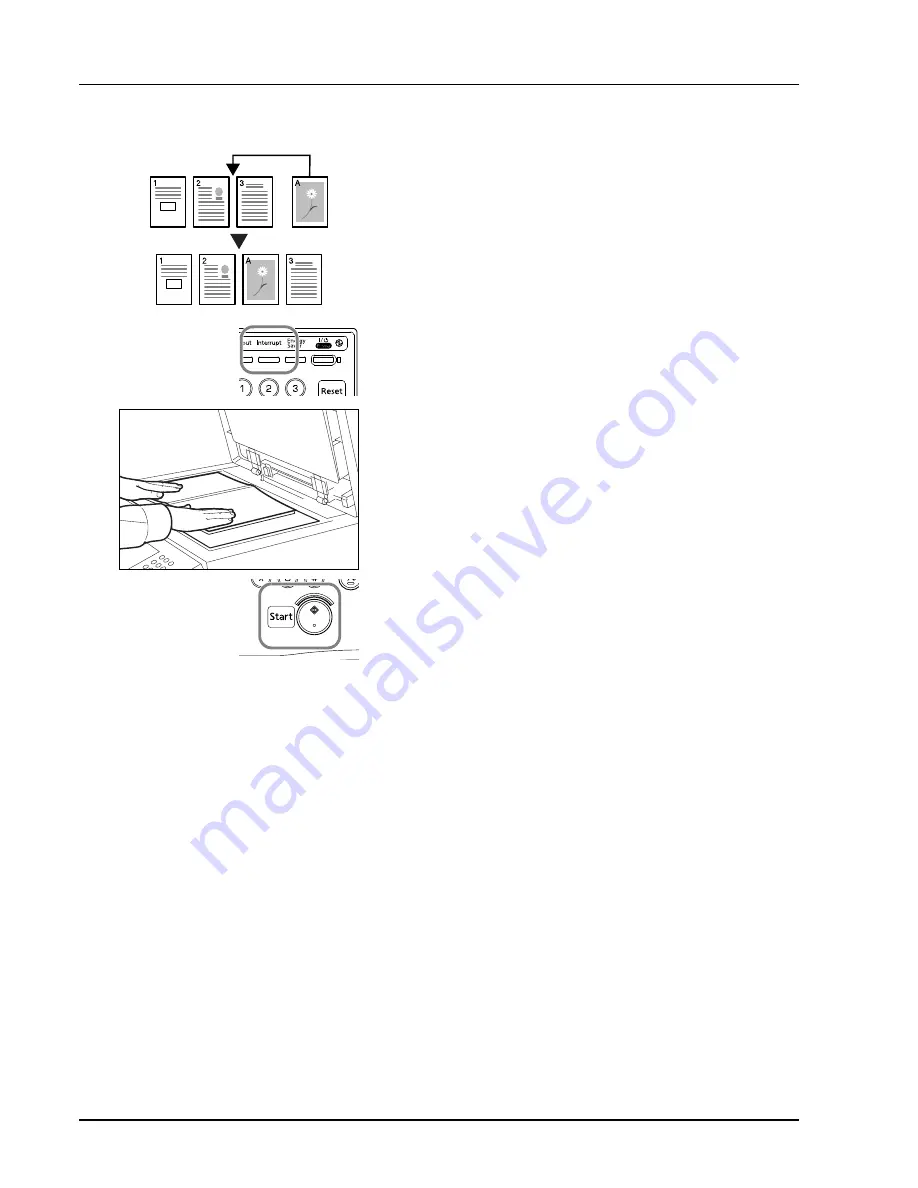
3-16
Basic Operation
Interrupt Copy
Interrupt copying is useful to pause one copy job and copy other
originals with different copy settings. After completing the urgent job, you
can resume the interrupted jobs according to their original settings. You
can also pause copy jobs that are being printed when you need to make
urgent copies.
Follow the steps as below to use interrupt copying.
1
Press the
Interrupt
key.
Interrupt Mode OK
will be displayed.
2
Temporarily remove and set aside the original pages of the current
job.
3
Place the original for the interrupt job.
4
Specify the copy settings for the interrupt job and press the
Start
key.
5
After the interrupt job is completed, remove the originals and press
the
Interrupt
key.
The previous settings will be restored. If there was a job being
printed, it will be resumed.
6
Replace the interrupted original and press the
Start
key to restart the
job.
Содержание d-Copia 2500
Страница 1: ...d Copia 2500 d Copia 3000 Cod 541503en GB...
Страница 60: ...3 18 Basic Operation...
Страница 100: ...6 20 Troubleshooting...
Страница 114: ...Index 4...






























