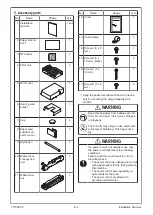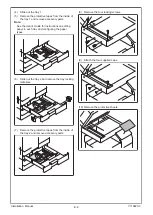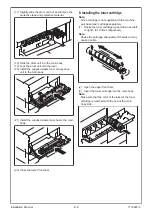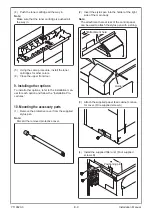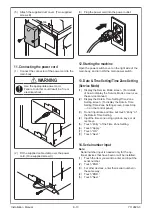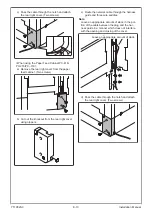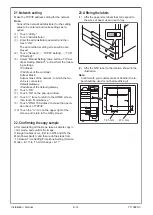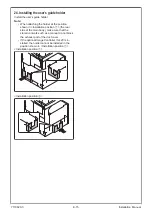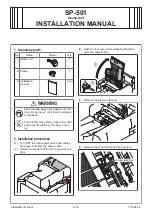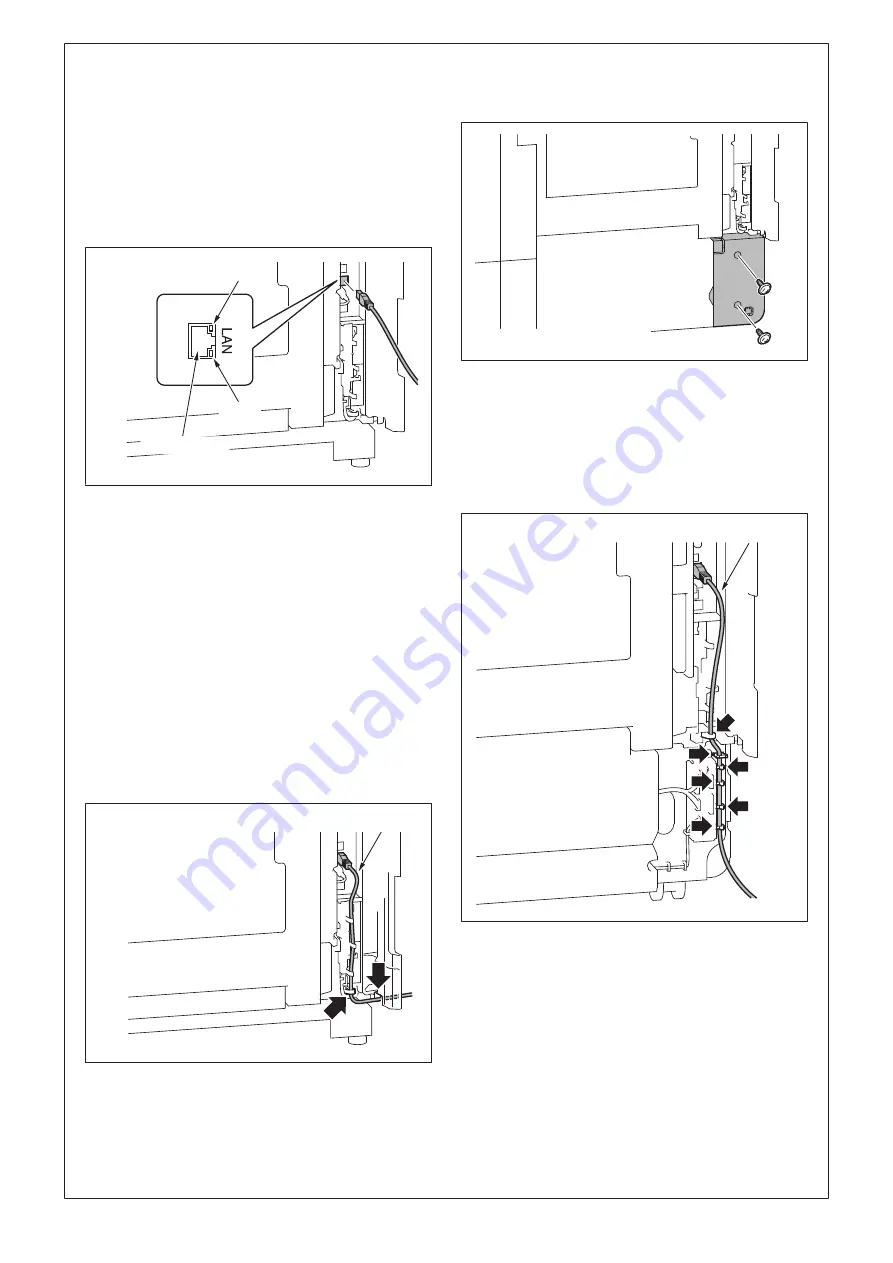
E-12
20. Connecting the network cable
(1) Connect the main body and networking equip-
ment (HUB) using the network cable.
Note:
The following shows the recommended network
cables that correspond to each communication
speed.
• 10BaseT/100BaseTX: Category5
• 1000BaseT: Category5E, Category6
LED2
LED1
Network port
(2) Check LEDs for lighting conditions.
LED1
:
Should light up steadily if the link network con-
nection has been made.
LED2:
Should blink according to the communications
status of the ACT network.
(3) Route the network cable.
<When adding no paper feed options>
a) Route the network cable through the harness
guide and pass it through the notch.
Note:
Leave an appropriate amount of slack in the por-
tion of the cable between the plug and the har-
ness guide in a manner which does not interfere
with the opening and closing of the cover.
Leave an appropriate amount of slack.
<When using the Paper Feed Cabinet PC-417>
a) Remove the rear right cover from the paper
feed cabinet. (Two screws)
b) Route the network cable through the harness
guide and five wire saddles.
Note:
Leave an appropriate amount of slack in the por-
tion of the cable between the plug and the har-
ness guide in a manner which does not interfere
with the opening and closing of the cover.
Leave an appropriate amount of slack.
Installation Manual
Y119820-3