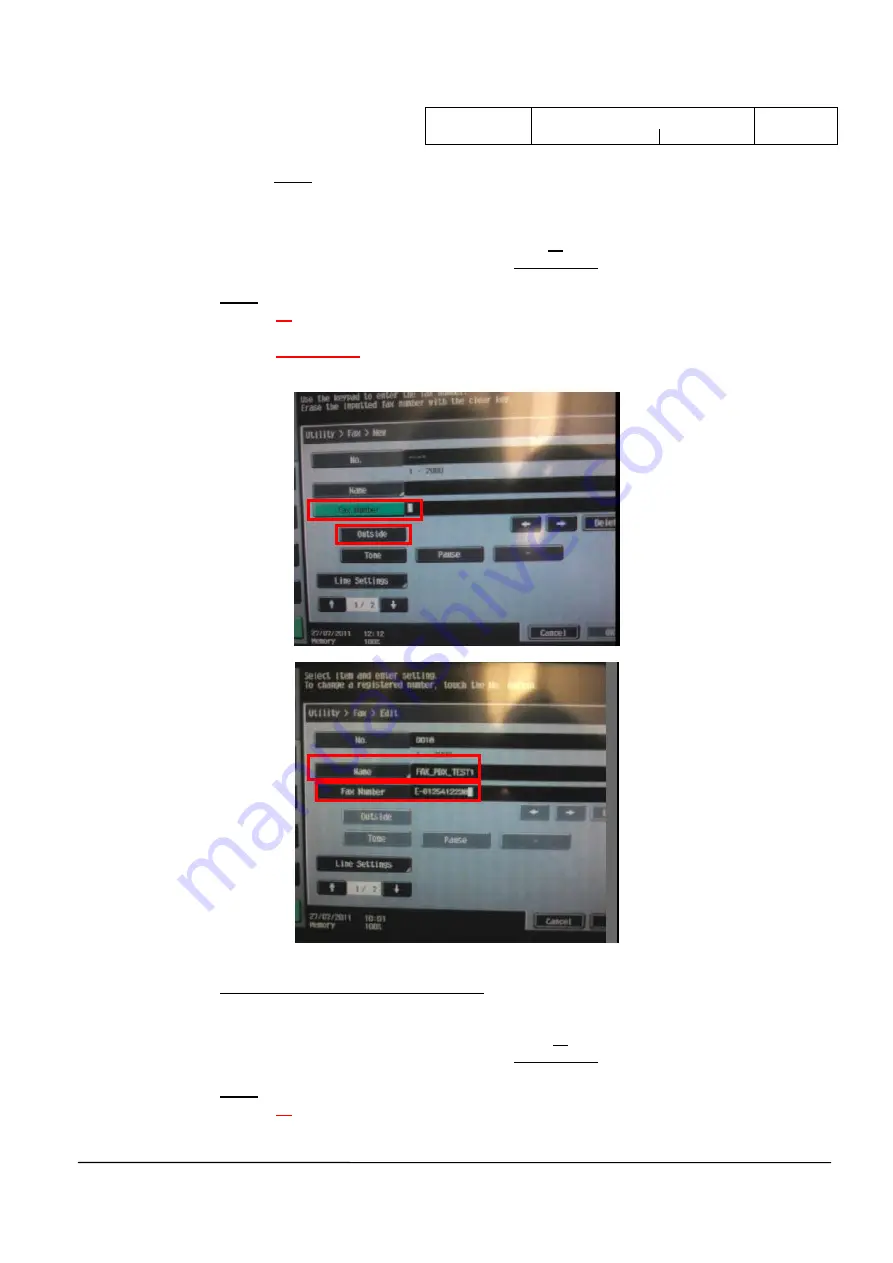
Supporto Tecnico / Technical Support
Bollettino Informazione Tecnica /
Technical Information Bulletin
data /
date
codice
-
progr./
code - number
TIB
27/07/2011 80460708
16
4 / 5
Modulo IO-TIB-A (Liv.03)
INFORMAZIONI RISERVATE, DA DIVULGARE SOLO SU AUTORIZZAZIONE DEL “SUPPPORTO TECNICO”
CONFIDENTIAL INFORMATION ONLY TO BE DISCLOSED WITH PERMISSION FROM “TECHNICAL SUPPORT”
Note:
The button “Outside” becomes “highlighted” only after having pressed the
“FAX Number” button.
II.
“Press “Outside” button in order to enter “
E-
“
III.
Enter the FAX Destination Number “
0125412238
”
Note:
•
E-
Î
It is the Prefix which inform the MFP that it has to use the “Outside Number”
set in the “PBX Connection Setting” (See Point 1 of this TIB)
•
0125412238
Î
It is the really FAX Number
d)
Click on “OK” button to confirm the settings.
e) “Enter FAX Number again to Confirm
” popup is automatically opened.
f)
Perform the following steps to enter again the FAX Number:
I.
“Press “Outside” button in order to enter “
E-
“
II.
Enter the FAX Destination Number “
0125412238
”
Note:
•
E-
Î
It is the Prefix which inform the MFP that it has to use the “Outside Number”
set in the “PBX Connection Setting” (See Point 1 of this TIB)























