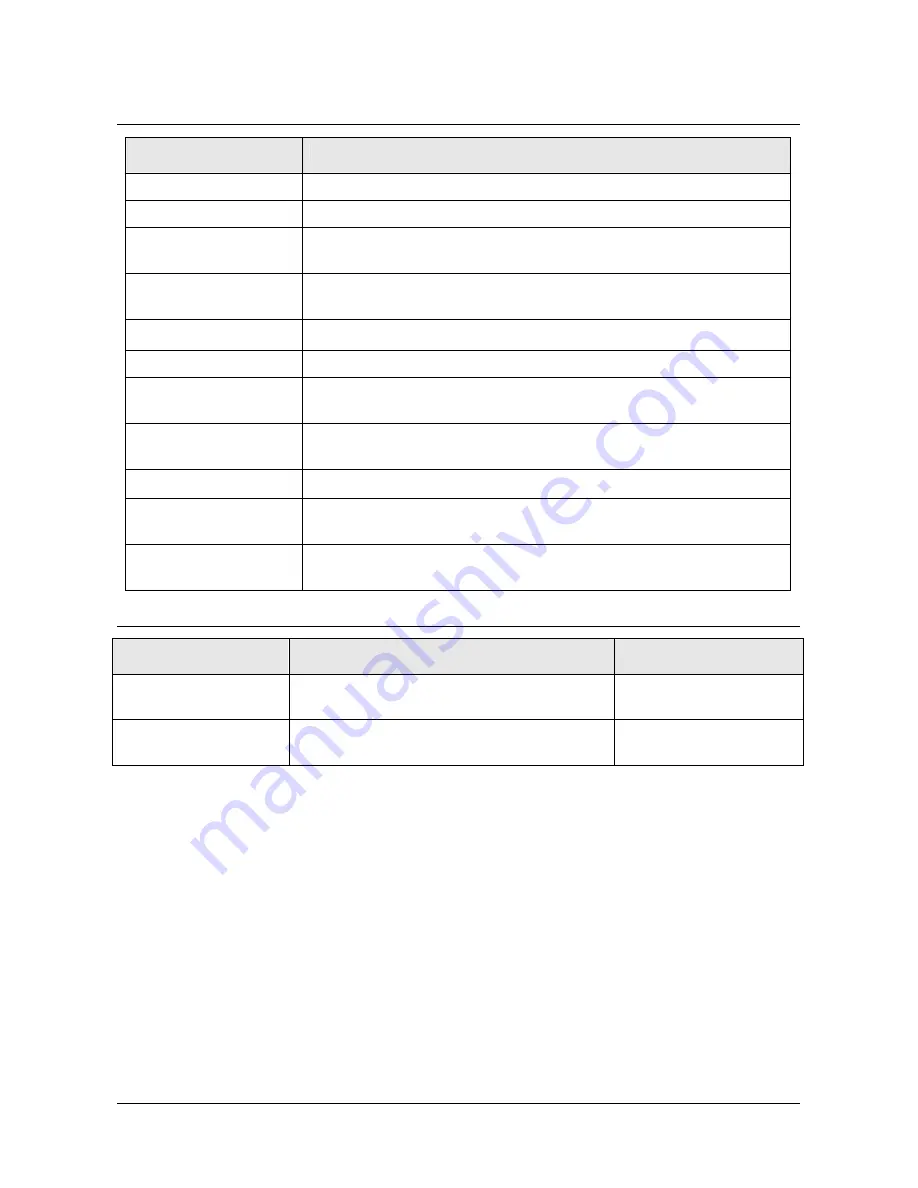
7
CHIPCARD ERRORS
MESSAGE
CAUSE
CHIPCARD ERROR
An error has occurred while programming the chipcard.
INVALID CHIPCRD
The chipcard is invalid.
CHIPCARD EXPIRED The chipcard has expired. The current date is greater than or equal
to the expiry date written on the card.
DEALER CODE
ERROR
Appears when an error occurs for the dealer code.
CARD CODE ERROR Appears when an error occurs for the card code.
WALL. CODE ERROR Appears when an error occurs for the wallet code.
NO WALLET
The operation on the chipcard wallet cannot be executed because
the wallet is not enabled.
POINTS LIMIT
Appears when the upper limit for points contained on the chipcard
is exceeded.
INVALID DATA
The user details related to the chipcard are invalid.
CHECK BALANCE
The card cannot be deleted because the value associated with the
electronic wallet is not 0.
MAX. CREDIT EXC.
The operation requested for the card would result in the credit limit
being exceeded.
SLIP PRINTER ERRORS
MESSAGE
CAUSE
SOLUTION
INSERT FORM
Appears when you must insert the printing
form into the slip printer
Insert the form.
REMOVE FORM
Appears when printing an invoice or receipt
and printing must continue on the next form.
Remove the form from
the printer.






























