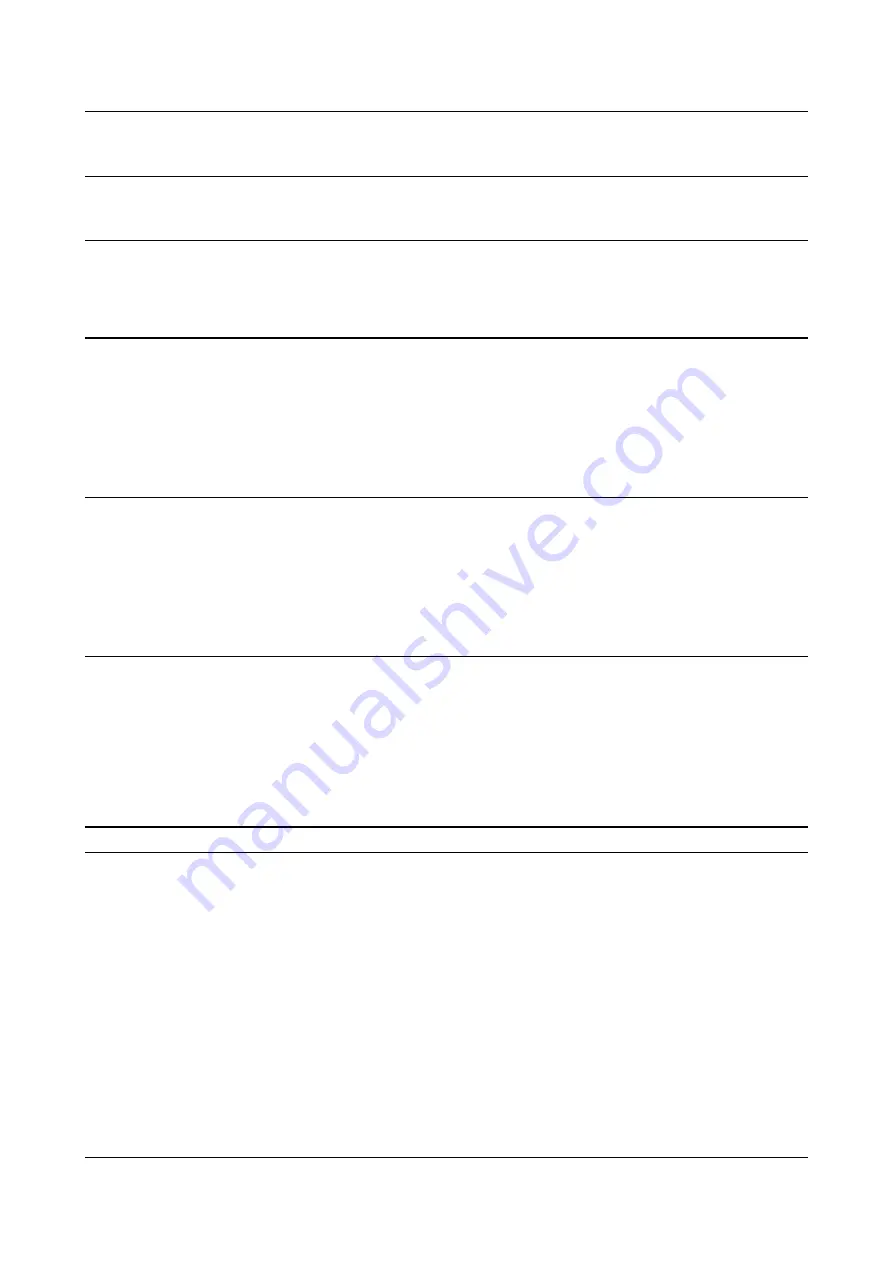
OLIMEX© 2015
A20-OLinuXino-MICRO user's manual
CHAPTER 5: CONTROL CIRCUITY
5. Introduction to the chapter
Here you can find information about reset circuit and quartz crystals locations, the power supply
circuit is discussed.
5.1 Reset
The board has hardware reset controlled by the AXP209 power system management IC.
The board should be turned off the standard OS menu (that might be invoked by holding POWER
button or “poweroff” command under Debian) and after the choice is confirmed it is safe to be
disconnected from the power supply unit.
5.2 Clocks
25 MHz quartz crystal Q1 is connected to pins X1 and X2 of the RTL8201CP Ethernet controller.
32 768 Hz (RTC) quartz crystal Q2 is found at pins F1 and F2 of the A20 microcontroller.
24 MHz quartz crystal Q3 is found at pins N22 and N23 of the A20 microcontroller.
5.3 Power supply circuit
The power supply is handled mainly by AXP209 power management system, an Allwinner chip that
goes together with the A20 processor. It is mounted on the board but since it is relatively hard to
find we also sell it separately.
The power supply circuit of A20-OLinuXino-MICRO requires input supply of 6-16V. The
minimum wattage is 5W, and this threshold may raise if using a lot of devices on the USB-HOST
(via external hub), a lot of GPIOs and the LCD_CON.
Page 23 of 56






































