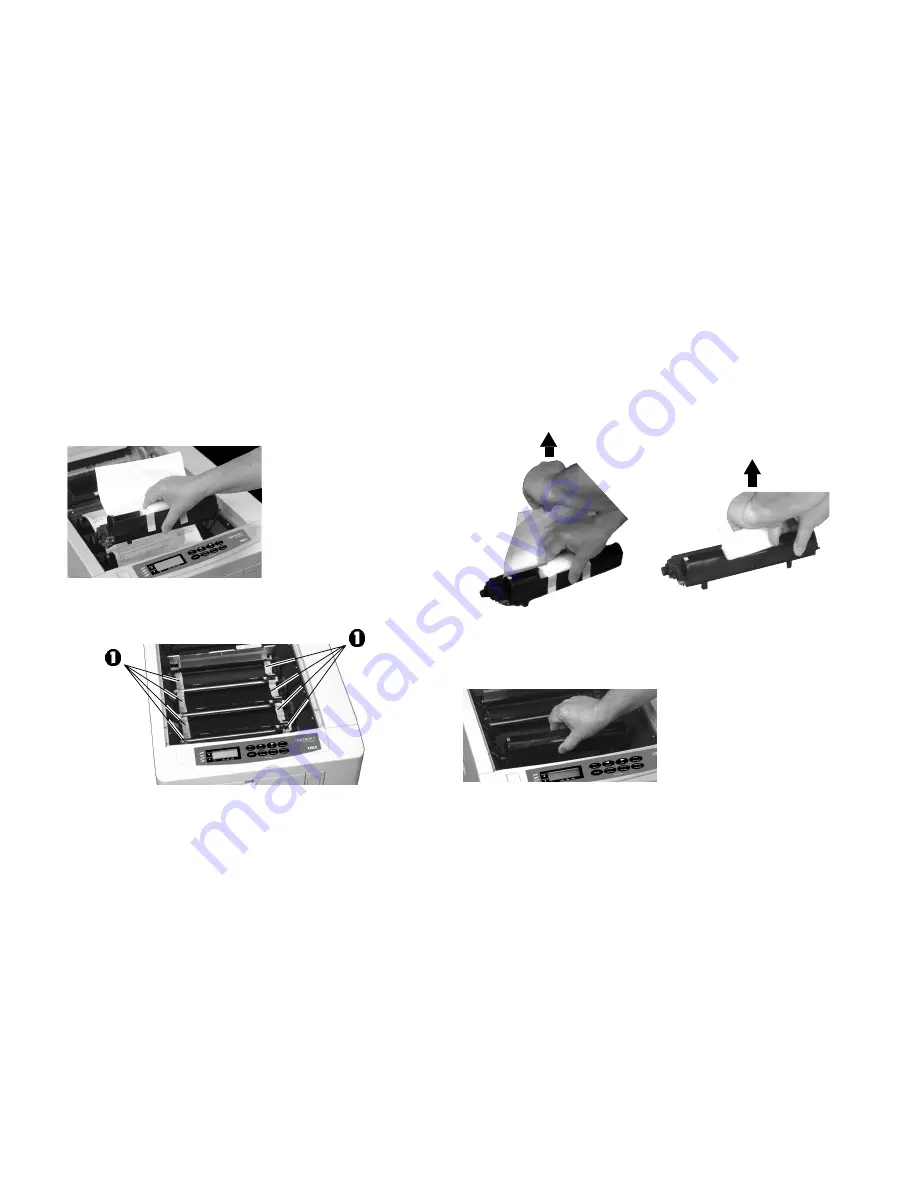
12
OKICOLOR 8
|
Prepare the Image Drums
1 Lift out each of the image drums and place them on a flat
surface away from direct light: be careful not to touch the
shiny green drum surface!
2 Remove the internal pieces of shipping tape and spacers
(
1
).
3 For each drum, remove the paper shipping insert. Loosen
all the tape holding the foam shipping insert, then
carefully remove the insert (there is toner on the bottom of
the insert—be careful not to spill it).
4 Put the drum back into the printer. Match the color coded
label on each drum with the color-coded label in the
printer, for example, magenta to magenta or M to M.
Содержание Okicolor8
Страница 1: ...Quick Start...
Страница 40: ......



























