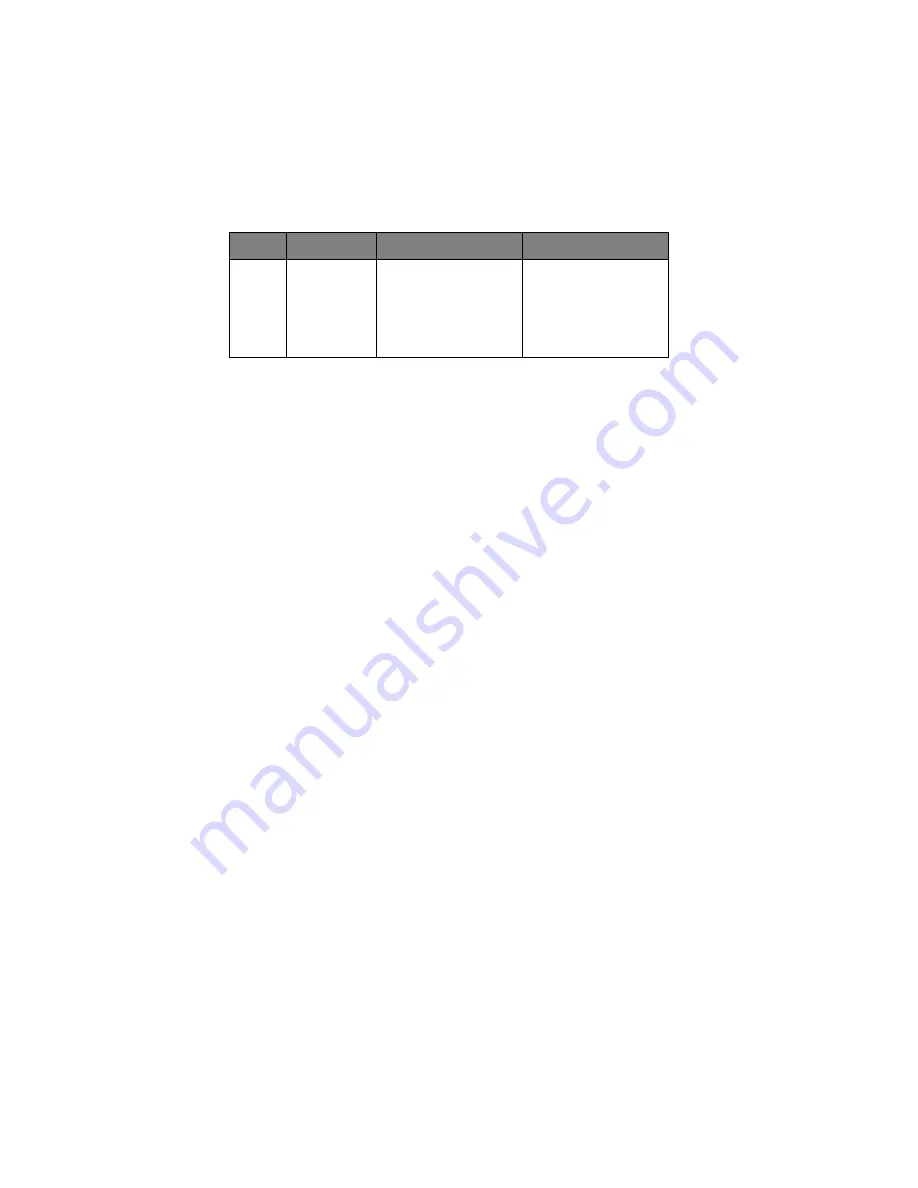
ES3640e MFP User’s Guide
Scanning > 79
7.
Place the document to be scanned on the scanner unit
glass or ADF.
8.
Press the
START
button.
Confirming e-mail transmission
You can check the transmission status of e-mails from:
>
Job Log screen: Press the Job Log button to display this
screen.
>
E-mail Log Report: To print this report, press the
SETUP
button on the scanner unit control panel then press the
Report button followed by the Print button associated with
E-mail Log.
Network send mode – scan to FTP
The main steps in summary are:
(a)
Press the
SCAN TO NETWORK
button.
(b)
Press the FTP Server button (set by default).
(c)
On the FTP Server tab, enter the FTP Server name.
(d)
On the Attachments tab, define your attachment
properties, using the Advanced Settings features as
required.
(e)
Set your document on the scanner unit and press
START
.
These steps are expanded below.
7
Background
Removal
OFF, 1 to 10 by 1
Allows you to block out
the color background of
the image (assuming
document has a color
background) - such that
the background color is
not displayed.
NO
Feature
Options
Description
Содержание ES3640eMFP
Страница 1: ......
Страница 21: ...ES3640e MFP User s Guide MFP Overview 21 29 Drum basket handle 30 Drum basket 28 29 30...
Страница 22: ...ES3640e MFP User s Guide MFP Overview 22 31 High capacity Feeder HCF 3 trays 31...
Страница 126: ...ES3640e MFP User s Guide Troubleshooting 126 3 Carefully remove the jammed paper 4 Close the side cover...
Страница 133: ...ES3640e MFP User s Guide Troubleshooting 133 11 Close the printer unit top cover and ensure it is latched...
Страница 142: ...ES3640e MFP User s Guide Troubleshooting 142 4 Carefully remove any jammed paper 5 Close the Finisher top cover...
Страница 145: ...ES3640e MFP User s Guide Troubleshooting 145 4 Remove the ejected paper 5 Close the Finisher front cover...
Страница 146: ...ES3640e MFP User s Guide Troubleshooting 146 6 Open the Finisher right side cover 7 Carefully remove any jammed paper...
Страница 154: ...ES3640e MFP User s Guide Troubleshooting 154 8 Remove any jammed paper 9 Close the right side door...






























