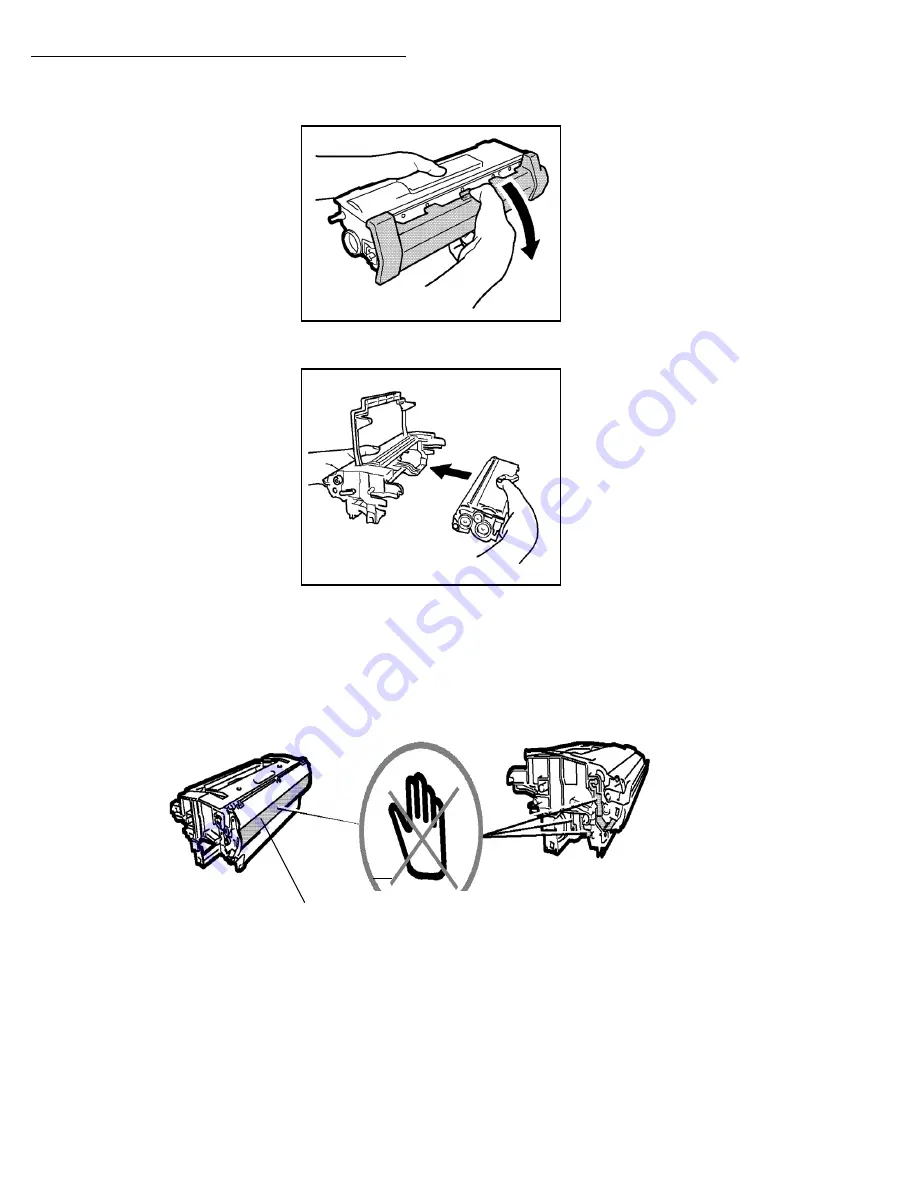
Maintenance
128
+
7 - Remove the protective plastic strip from the cartridge as shown below.
+
8 - Insert the new toner cartridge in the drum cartridge until locked in place.
Caution -
Make sure not to touch the green colored drum roller located under the
fold away flap of the drum cartridge, which could cause deterioration to the print
quality of your faxes and your local photocopies.
Caution -
Do not touch the metal parts located on the side of the toner/drum
cartridge set as shown below, to prevent causing damage due to possible static
Caution -
electricity discharges.
Caution -
Make sure not to touch the black colored development roller located in
front of the toner cartridge, which would cause downgrading to the print quality of
your faxes and your local photocopies.
Drum roller
Содержание B4545 MFP
Страница 1: ...59387801_cvr jpg...
Страница 145: ...Maintenance 146 Second cassette option 2 1 1 2...
















































