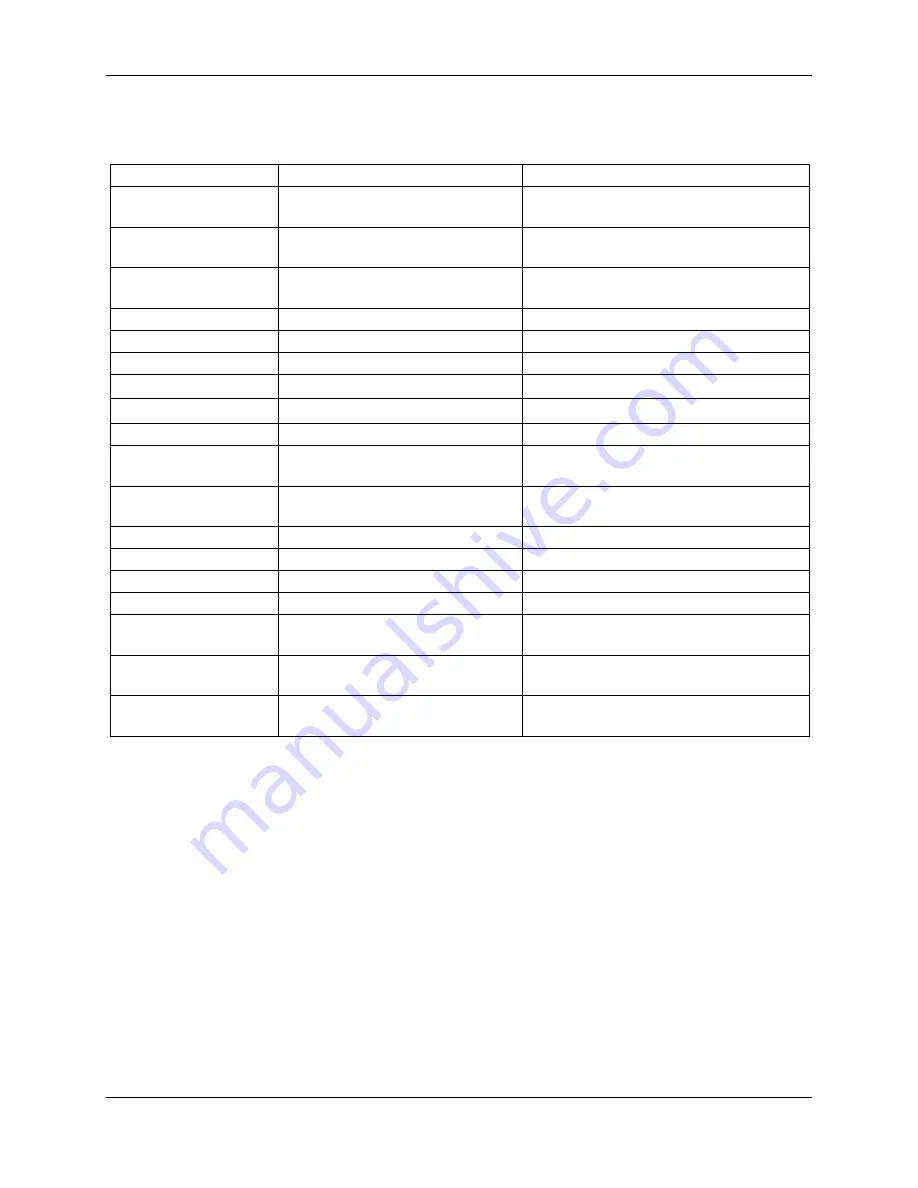
CHAPTER 2 DIAGNOSTIC GUIDE
Ohaus Corporation www.ohaus.com
2-6
Valor
™ 2000/4000 Series Service Manual
2.2.4 Diagnostic Guide
TABLE 2-4. DIAGNOSTIC GUIDE
Symptom
Possible Cause
Remedy
Cannot turn on
No power to scale
Battery discharged
Verify connections, power source and
battery charge status.
Poor accuracy
Improper calibration
Unstable environment
Perform calibration
Move scale to suitable location
Cannot calibrate
Unstable environment
Incorrect calibration weight
Move the scale to suitable location
Use correct calibration weight
Cannot access mode Mode not enabled
Enter menu and enable mode
Cannot access unit
Unit not enabled
Enter menu and enable unit
LO ref
Reference weight is too low
Increase reference weight.
Err 3.0 Cal
Incorrect calibration weight
See section 2.4 for correct weights
Err 8.1 ˉLoadˉ
Power on zero range exceeded Clear pan
Err 8.2 _Load_
Power on zero under range
Install pan
Err 8.3 ˉLoadˉ
Overload
Load exceeds scale maximum
capacity
Err 8.4 _Load_
Under load
Reading below min. range
– Re-install
pan.
Err 8.5 ˉtareˉ
Tare out of range
Tare value exceeds maximum.
Err 9 Data
Internal data error.
Contact an authorized service agent
Err13 mMEmM
Fail to write EEPROM.
Contact an authorized service agent
Err 53 C.SumM
Invalid checksum data
Contact an authorized service agent
Lo.Bat
Battery is discharged
Connect the power and charge the
battery
NO.ACC
The current gross / net value is
not allowed to be accumulated
Change the value to net / gross value
and then do the accumulation
Battery fails to charge
fully
Battery is defective
Have battery replaced by OHAUS
authorized service dealer.
Содержание VALOR 4000
Страница 3: ......
















































