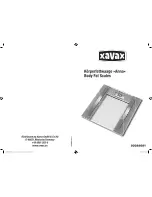Ranger™ Count 2000 Series EN-17
Light
[
LIGHt
]
Sets backlight functionality.
OFF = always off.
ON
= always on.
AUTO = turns on when a button is pressed or the displayed weight changes.
Auto off
[
A.OFF
]
Set the automatic shut off functionality.
OFF = disabled
1
= powers off after 1 minute of no activity
5
= powers off after 5 minute of no activity
10
= powers off after 10 minute of no activity
4.5 Unit Menu
This menu activates units so they will be accessible with the
Units
button. The units
in the menu must be turned “on” to be active.
Note: Available units vary by model and local regulations.
4.6 Print Menu
Enter this menu to set printing parameters.
Reset
[
reset
]
Reset the Print menu to factory defaults.
NO
= no reset
YES = reset
Reset:
no
, yes
Stable Only:
off
, on
Auto Print:
off
, on stable, interval, continuous, accept
Content:
Part Number (->
off
, on)
Result (-> off,
on
)
Gross (->
off
, on)
Net (->
off
, on)
Tare (->
off
, on)
Header (->
off
, on)
Footer (->
off
, on)
Mode (->
off
, on)
Unit (-> off,
on
)
Info (->
off
, on)
APW (-
off
, on)
Accu (->
off
, result, all)
Layout:
Format (->
S
,M)
Feed (->
Line
, 4 Lines, form)
Data Transfer:
off
, on
Print Lib:
yes,
no
End Print:
Exit menu
Содержание Ranger Count 2000 Series
Страница 1: ...Ranger Count 2000 Series Instruction Manual...
Страница 2: ......
Страница 31: ...Ranger Count 2000 Series EN 29 7 2 Drawings Figure 7 1 Dimensions 311 mm 12 2 in 327 mm 12 9 in 117 mm 4 6 in...
Страница 35: ......